Visual Trends in 2025: What Goes Viral on Social Platforms (and How to Ride the Wave)
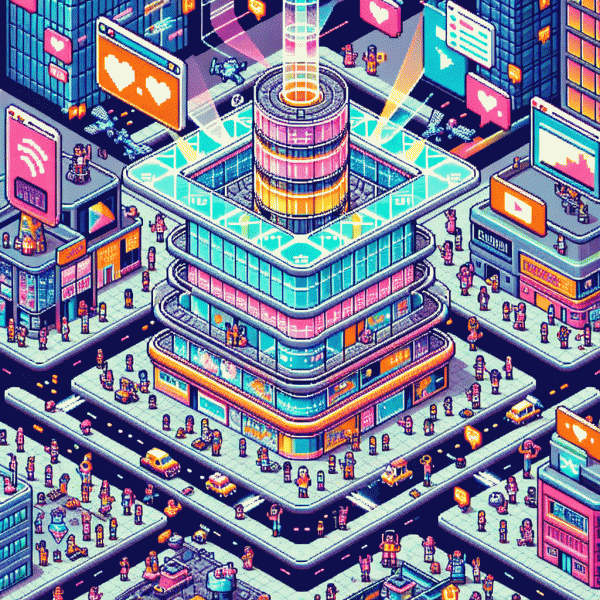
Vertical-First or Bust: Framing That Fits the Feed
Think of the feed as a conveyor belt and vertical framing as your express lane: taller, punchier, and impossible to ignore. Start by composing for a sliding thumb, not a cinema screen — stack your story beats top-to-bottom, give faces and key actions the upper two-thirds, and leave readable caption space at the bottom. That tiny shift in composition raises completion rates like magic.
Lighting and motion win where resolution loses: a simple key light, a deliberate pan, or a micro-interaction (hair flip, button tap, eyebrow raise) keeps thumbs from scrolling past. Use close-ups to make emotional beats readable without sound, and reserve animated text only for emphasis so it does not compete with your subject.
Repurposing horizontal footage is fine if you do the work—reframe for center-weighted subjects, add tasteful blurred sidebars, or create a vertical mosaic from several widescreen cuts. Templates and native editing stacks save time: build a three-shot rhythm (hook, reveal, payoff), apply a consistent color grade, and export a vertical master to retain brand cohesion across platforms.
Measure what matters: watch retention curves for the first 3 seconds and the last 3 seconds, then iterate. If your thumbnail and first frame are weak, no amount of polish will rescue the middle. When you need a reliability boost to jumpstart social proof, consider quick growth tools like buy instagram followers cheap to amplify momentum while your vertical strategy gains organic traction.
Finally, keep experiments small and fast: swap one framing rule at a time and run A/Bs over 24–48 hours. Vertical-first is less about strict rules and more about respecting the swipe — design every frame to earn a pause, then reward that pause with movement, humor, or clarity.
Hook in 0.3 Seconds: Motion Cues That Stop the Scroll
First split-second reality: you have roughly 300ms to convince a thumb. Start frames that move — a shoulder peel, a fly-in text, or a micro-bounce — out-perform static thumbnails. Prioritize directionality (movement toward the viewer) and contrast so the eye lands on your focal point before it keeps scrolling.
Make motion readable at a glance: use a strong initial vector, limit elements that move, and exaggerate speed change in the first 0.3s. Tiny overshoots or scale pops make brains notice — then add a calming settle so the second glance converts curiosity into a click or swipe.
Sound and loop logic amplify the cue: a synced whoosh or a rhythmic beat on the 0.3 hit anchors attention, while seamless loops invite repeat views. Need quick growth to test concepts? get free tiktok followers, likes and views to iterate faster and learn what sticks.
Production cheat-sheet: animate one primary object, keep background motion subtle, pick bold color contrast, and never hide the CTA behind clutter. Use easing that overshoots and settles in under half a second — it feels human, not robotic, and it wins the thumb war.
Measure micro-moments: track 0–0.3s retention, first-frame replay rate, and click-through spikes on variants. A tiny nudge in entrance timing can lift engagement 10–30% — so experiment with speed, direction, and amplitude until your motion cues become the scroll-stopper.
Maximalist Type, Minimal Time: On-Screen Text That Converts
Think like a headline writer for a billboard: three words that land and a visual that sells the rest. Maximalist type is about mass and motion — oversized, layered, sometimes animated — but users have minimal time. Aim for a 1–3 word hook plus a sub-second micro-animation. If someone watches for two seconds, they should already know the promise and feel compelled to tap or swipe.
Design rules are refreshingly simple: pick one heavy-weight type for the hook and one neutral for the support copy; keep contrast extreme; and avoid ornate details that vanish on phones. Use bold color blocks to protect legibility over footage, add subtle drop shadows or stroke for separation, and size so the hero word reads at a glance. Do not cram: negative space is the secret timer that speeds comprehension.
Production workflow matters more than fancy fonts. Build captions on separate layers so you can iterate timing quickly, export short loops to test on-device, and preview at slower speeds to check reading flow. Target 0.6–1.2 seconds per key word, and give the CTA a 0.8–1.5 second anchor on screen. Accessibility is non-negotiable: high contrast, 14pt+ effective size, and real captions that sync.
For conversion, marry the visual sprint with a micro-ask: a single bold verb plus benefit and an obvious tap target. Try A/B tests that swap verb first versus benefit first to see which converts faster. When you need to push early reach, consider a growth nudge like buy instagram followers cheap to validate headline variants quickly — then optimize for retention.
Analog Feels, Digital Speed: Film Grit, Flash, and Retro Colorways
Think of grit as a genre and speed as the editor: in 2025 the most shareable clips feel tactile before they feel polished. Grain, scanned dust, sudden flash frames and retro color casts (think Kodak Portra warmth or slightly pushed Fuji greens) signal authenticity to viewers who have seen perfect feeds a thousand times. To capture attention, shoot with intention — a quick 3–5 second opener with one brutal flash, then a close-up that rewards the viewer for pausing. The trick is to make every frame feel like a discovered memory rather than a commercial.
- 🆓 Free: Install lightweight mobile apps that simulate film grain and analog light leaks; they cost nothing and add immediate depth.
- 🐢 Slow: Embrace imperfect motion by shooting at slightly lower shutter speeds or using burst mode, then choose the imperfect frame that carries emotion.
- 🚀 Fast: Create reusable presets with cross-processed curves, lifted blacks, and saturated mids so you can colorize an edit in under a minute and keep velocity high.
Batch production is your secret weapon: film a stack of textured clips, edit three variants, and schedule a staggered drop so each post has its own small momentum window. For creators who want to amplify that momentum without waiting for organic reach, try get free instagram followers, likes and views — it is a fast way to seed initial engagement so the algorithm treats your grainy, human-first content like a signal instead of noise.
Practical checklist to execute tonight: expose for highlights, nudge the green channel by 1–3% for vintage cast, add a 6–10% film grain layer and throw in a single frame light leak on beat two. Export loopy clips at 30fps with soft motion blur, caption with a nostalgic hook and three niche hashtags, post when your audience is active, and A/B test which still frame becomes the thumbnail. Small, repeatable moves like these turn analog feels into scalable virality.
AI Co-Creation: Prompted Visuals That Still Look Human
Think of AI as a studio assistant that hands you creative drafts, not a substitute for your taste. The sweet spot is co-creation: prompt-led visuals that keep tiny human quirks—awkward smiles, imperfect shadows, a lived-in texture—so your posts feel relatable, not algorithmic. That kind of emotional texture helps build narrative continuity across a feed.
Write prompts like you direct a photographer: name the subject, mood, location, lens, time of day and one deliberate flaw. Ask for sensory detail—how fabric moves, how skin catches light—and platform specifics like carousel-friendly framing. Tell the model which styles to avoid so your brand voice stays intact and your assets slot straight into campaigns.
Make iteration part of the brief. Start broad, then refine—swap color palettes, nudge a pose, introduce a prop, or swap a background. Feed real photos into image-to-image runs to preserve continuity and maintain file naming and versioning for handoffs. Finish with human retouching: small dodge/burn moves, subtle grain, and a stray hair or shadow to sell authenticity.
Keep ethics and consent front-of-mind. Use co-creation to amplify real creators, not replace them; always get permission for likenesses and commercial use. Set guardrails for diversity and avoid anything that could veer into deceptive deepfake territory. When appropriate, call out the co-creation in captions—transparency itself earns trust and engagement.
Try this starter prompt as a lab: "Lifestyle portrait, warm golden hour, candid laugh, medium focal length, natural pores, light film grain, soft shadow falloff, subtle color grading—brand palette notes: muted teal and warm ochre." Iterate, A/B test variations, and track engagement metrics to see what reads as human. Treat the AI like your first-draft collaborator and your edits as the authenticity amplifier.