Visual Trends in 2025: 7 Viral Looks Taking Over Your Feed (And How to Use Them)
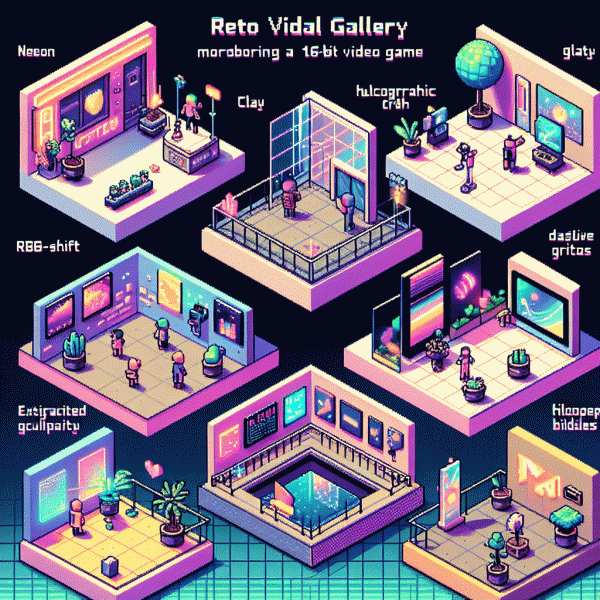
From Beige to Boom: Why Maximalist Color Crushes Scroll Fatigue
Scrolling is the new short attention span clinic, and color is the loudspeaker. When everything looks politely muted, a playful clash of magenta and lime or a deep teal with candy-pink punctuation feels like a flirtation your thumb can't ignore. That shock of cheer snaps people out of autopilot and makes them stop, look, and maybe double-tap.
Color works because it communicates before words can. Bright hues boost perceived energy, saturated contrasts create hierarchy, and unexpected palettes tell viewers your content won't be another gray wall. Use contrast like a headline: a vivid accent against a neutral field directs the eye, while layered textures and color shadows add depth that still reads fast on tiny screens.
Practical playbook: start with one dominant hue, pick two surprise accents, and limit fonts so color carries the tone. Try gradients with a punch of neon at the edge, or a bold monochrome image with one contrasting prop. Motion amplifies color—subtle shifts, color pops on cuts, and animated gradients make feeds linger without extra copy.
Deploy smartly per placement: thumbnails and cover frames need the highest contrast; carousels can reveal a color story that builds; short-form video benefits from a single signature shade viewers come to recognize. Keep accessibility in mind—check contrast and offer alternate cues for colorblind audiences so your vibe includes everyone.
Make it measurable: A/B test a colorful thumbnail versus a muted one, track CTR and watch time, then iterate. Color isn't a gimmick, it's a system—build a palette playbook, use it consistently, and watch the scroll fatigue melt into feed obsession.
Lo-Fi Looks, High Impact: The Shot-on-Phone Aesthetic That Outperforms Polished Ads
Nothing ages faster than over-produced perfection; the shot-on-phone vibe flips that script. Grain, tilt, and ambient noise act like authenticity badges — they make viewers feel they are eavesdropping on real life, not watching an ad. That closeness boosts pause rates and comments, which social platforms love. It translates into higher recall and lower ad fatigue — the brain rewards believable stimuli.
Practical rules: use window light, shoot handheld for slight movement, embrace imperfect framing, and keep clips short — 2–8 seconds of unpolished motion. Favor close-ups of hands, eyes, or small actions; crop tight on textures. Let colors wander a bit and avoid over-editing. A touch of grain or a soft vignette can read as intentional, not lazy.
Distribution matters as much as capture. When you pair organic-looking posts with a sprinkle of reach you get real momentum — consider amplifying key pieces with targeted promotion from partners like buy instagram boosting. Start by boosting one standout clip to spark replies. Boost the earliest, most human clip in a drop to seed conversations and collect UGC.
Format smart: vertical micro-stories for Reels/TikTok, carousel close-ups for feeds, and candid thumbnails that break the grid. Use text overlays that sound like spoken asides, not polished taglines. Capture ambient sound and leave small silences — viewers interpret them as honest. Remix the same moment across formats; one raw take can become three different engagement drivers.
Metric-friendly mindset: track view-to-comment ratios, saves, and messages rather than vanity likes alone. A/B test raw vs shiny versions and double down where comments spike. Repurpose and reuse top-performing raw clips monthly to compound gains. Finally, remember the secret — consistency beats perfection. Keep dropping short, human moments and watch your feed feel less like advertising and more like a conversation.
Kinetic Type That Talks: Captions, Subtitles, and the New Silent-Audio Strategy
Kinetic typography is the tiny actor on mute that still steals the scene: think captions that dance, underline, and nudge the eye exactly when audio would. Design your captions to supply rhythm and meaning — not just transcript. Treat every line break like a beat drop and every color change like a camera cut; aim for clarity first, flair second. Use micro-timing and punctuation as instruments to hint tone.
Practical choreography: sync motion to on-screen events, not to the invisible waveform. Use three speeds — entrance, hold, exit — and never exceed two rapid animations at once. Favor smooth easing and staggered timing for line-by-line emphasis. Test at 50%, 100%, and 200% speeds to ensure legibility across impatient wrists and distracted scrollers. Avoid flashing text or too-fast blinks that cause motion sickness.
Accessibility is non-negotiable: choose high-contrast typefaces, 18–24px+ for mobile, 1.2–1.6 line-height, and short line lengths. Place subtitles where they don't obscure faces and pin critical words with subtle weight shifts or color. Break long sentences into punchy fragments and keep reading time under three seconds per line. Export SRT files and burn-in captions for platforms without native support.
If you want to accelerate reach while you perfect your silent-audio playbook, consider targeted growth to validate creative hypotheses — then scale what works. For a quick testbed, try buy fast instagram followers to jumpstart impressions, but always pair growth with crisp behavior tracking and a content-review loop. Track watch-time lift, completion rate, and swipe-up or CTA click-throughs to see what kinetic moves actually move metrics.
Final quick checklist: readability, rhythmic timing, platform-safe placement, and analytics. Iterate in short sprints, capture retention curves, and kill the gimmicks that confuse. A/B test fonts and contrast; prioritize retention over vanity metrics. Kinetic type that talks will make viewers listen with their eyes — and that's the whole point.
AI+Human Mashups: The Hybrid Visuals Followers Cannot Stop Sharing
People can't stop sharing hybrids that read like a collaboration between a portrait photographer and a curious machine. These visuals layer human gestures, subtle flaws and real textures with AI's capacity for impossible patterning, color swaps and hyper-stylized backgrounds. The result feels both familiar and uncanny — scroll-stopping content that invites comments, saves and remixes.
Start by shooting or sourcing a high-expression photo; the AI amplifies emotion, it won't invent it. Use tight prompts to preserve identity and add one wild element — neon flora, origami birds, VHS grain — then composite by hand. Tip: keep skin tones anchored, Tip: mask only what you intend, and export a 1:1 variant for thumbnails to maximize impact.
Think platform: reels love kinetic morphs and 3–6 second reveals, carousels reward layered breakdowns, and still feeds crave single-frame surprises you can explain in the caption. Pair mashups with a behind-the-scenes post showing the original and the prompt to spark tutorials and saves. Cross-post a cropped version plus a wider scene to chase both discovery and profile cohesion.
Treat the hybrid as a signature toolkit: two consistent prompt themes, one handcrafted brush, and a palette you return to. Experiment weekly, track which edits drive DMs and saves, and don't fear imperfect results — virality often prefers personality over polish. Ready to make your first mashup? Start small, iterate fast, and remix joyfully.
Carousel First, Video Second: The Instagram Tactic Boosting Saves in 2025
Carousels are the new sticky notes for feeds: they invite a longer, intentional interaction that users can return to later. Start with a carousel that structures value into bite sized cards — think checklist, recipe, before/after, or a mini tutorial — then follow up with a short vertical video that proves the point in motion. That sequence turns curiosity into utility, and utility into saves.
Make the pairing tactical rather than accidental. Use the carousel to organize and archive information; use the video to entertain and demonstrate. Here are three tiny recipes to copy today:
- 💥 Hook: Put a bold promise on slide one so people know why to save the set.
- 🚀 Format: Keep each slide a single actionable nugget that stands alone when screenshotted.
- 👍 CTA: Use micro copy in captions like Save for later, Pin this idea, or Swipe for a demo to prime the behavior.
Measure by saves per impression and watch how saves lift discovery for weeks after posting. For A B testing, rotate order every post week: carousel first one week, single video first the next. Read the retention numbers and double down on the ordering that yields consistent saves. Final checklist for a quick experiment: create five carousel tips, pair each with a 15 second demo, add a save focused CTA, and run for two weeks to collect clear signals.