The One Thing That Drives Clicks on YouTube (No, It's Not the Algorithm)
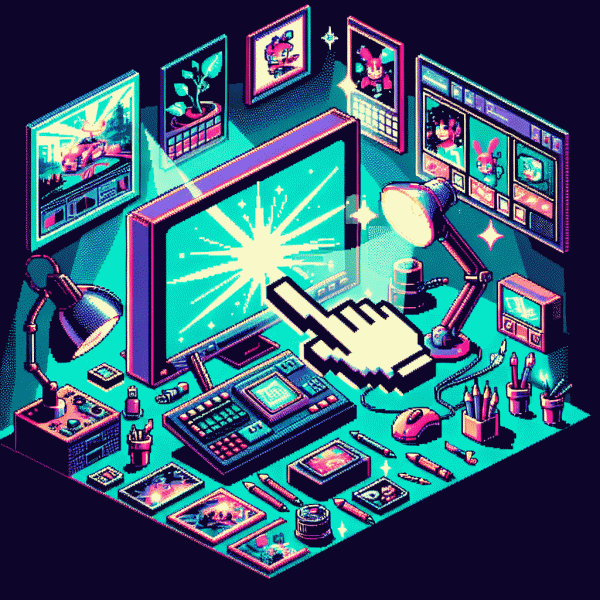
Meet Your MVP: The Thumbnail That Stops the Scroll
Think of your thumbnail as the front window of a shop: if it's cluttered or tiny, browsers will keep walking. Aim for one bold idea per frame — a clear subject, a readable headline and an emotion that punches through tiny mobile screens. Less noise, more signal.
Start with scale: faces should be large, eyes toward the camera, and expressions exaggerated enough to read at thumb-size. Use high-contrast colors and a thick outline or shadow so elements don't blur together. Readable text means 24px+ equivalent in your export and a short hook that teases, not explains.
Composition wins: pick a dominant focal point and give it breathing room. Apply the rule of thirds, but don't be afraid to break it for drama. A subtle border or brand accent makes thumbnails pop against YouTube's white/black background and helps repeat viewers instantly recognize your videos.
Create a simple template so each thumbnail feels like part of a channel family, then iterate. Export and review at the same size viewers will see, and keep files sharp with PNGs or high-quality JPGs. Run quick A/B tests on two variants to learn what actually lifts CTR.
In short: craft with clarity, test with curiosity, and optimize for tiny screens. Every element should answer one question: will this stop a thumb mid-scroll? If yes, you're one step closer to turning impressions into clicks.
Curiosity > Clarity: Write a Four-Word Hook They Can't Ignore
Short is sexy on YouTube because the brain loves a gap. Four words create a mini cliffhanger: enough context to promise value, not enough to satisfy curiosity. That tiny information debt is what makes people click. Think of a hook as a tiny headline that asks the viewer to finish the sentence by watching.
Build one with a simple formula: strong verb + surprise + benefit + tiny tease. Examples that work: "I Quit My Job", "Stop Wasting 10 Minutes", "This Boosted My Channel". Test variations and lean toward verbs that push action. If you want a fast growth nudge, learn how others amplify reach by buy youtube views today and then pair that reach with irresistible hooks.
Keep these micro rules in your pocket: use active language, avoid vague filler, swap an adjective for a number when possible, and put the most emotional word first. Four words force discipline. If a hook reads like a sentence fragment, good. If it explains everything, trim it until the curiosity remains.
Split test with tiny edits: swap one word and run the thumbnail for 48 hours. Track click through rate, not vanity metrics. When a version consistently lifts CTR, scale it across similar videos. Save the winners as templates so you can iterate quickly instead of reinventing the wheel each upload.
Ready to write your four words? Start with a bold verb, add a clear payoff, toss in a surprise, then remove any extra noise. Repeat that five times and pick the one that makes you want to click. That impulse is the exact signal your audience will follow.
Faces, Contrast, Emotions: The Visual Trio That Wins CTR
Thumbnails are tiny movie posters; the smarter ones make a promise in a blink. A face with clear eyes, a pop of contrast, and a readable emotional cue tells the viewer a simple story: this clip will make me feel something. That trio shortcuts curiosity and does what the algorithm cannot do on its own — it makes a human stop scrolling and click.
Practical tweaks that actually move the needle: crop tight so the face fills roughly 40–60% of the frame, keep the gaze or expression strong (direct eye contact or a clear reaction), and amp background separation with a single, saturated accent color. Add a subtle outline or drop shadow to the subject so it still reads at 150px wide. Avoid cluttered scenes, tiny logos, and sunglasses that hide expression.
Try these fast experiments to learn what your audience prefers:
- 👥 Face: Use closeups with visible pupils and raised eyebrows for curiosity or wide-open mouths for shock — test one emotion at a time.
- 💥 Contrast: Swap background from muted to high-saturation and compare CTRs; add a thin white stroke to separate subject.
- 💬 Emotion: Pair a raw facial reaction with 2–3 words of bold, legible text; test smiling vs. surprised thumbnails.
Finally, A/B thumbnails like headlines: run small tests, view at mobile scale, and keep a consistent visual language so new viewers recognize your content. Small visual bets compound into steady CTR lifts.
Design for Mobile: Big Type, Clean Edges, Zero Clutter
Think small to win big. On mobile a thumbnail is basically a postage stamp, so make every pixel count: use big type that reads at a glance, pick a heavy, geometric font, and limit text to one strong word or a very short phrase. High contrast between type and background is non negotiable for legibility.
Crop like a pro. Clean edges mean the subject is never fighting the frame: give heads breathing room, avoid awkward cuts, and align faces to a simple focal plane. A thin outline or subtle drop shadow around a subject can save readability without making the image noisy. Keep the composition bold and obvious.
Zero clutter is not minimalism for its own sake, it is a conversion tactic. Remove logos, busy backgrounds, and multiple subheads. Use a single focal element and a clear emotion or action. Color blocking behind large type makes both the word and the face pop, which drives faster recognition and more clicks.
Test like you mean it. Export thumbnails, zoom them to thumbnail size, and view on a real phone screen before you upload. Build a reusable template so your visual language is consistent across videos. Export sharp JPEGs with a touch of sharpening so details read cleanly on dim screens and in crowded feeds.
Iterate and measure. Small visual tweaks move CTR more than a clever headline alone. Treat thumbnails as experiments: refine type size, edge treatment, and negative space until the clicks tell you what works. Design for one thumb, one eye, and one decisive moment.
A/B Test Like a Pro: Swap, Measure, Repeat Until It Pops
Treat every thumbnail and title like a tiny science experiment. Start with a clear hypothesis: swapping the thumbnail image will lift clicks, or tightening the title will make viewers bite. Change only one variable at a time so you know what moved the meter. Examples that actually work: face vs object, warm color vs cool color, bold text vs no text, curiosity headline vs benefit headline.
Run the test long enough to see a pattern but not so long that you waste time. Aim for a minimum sample and at least a few days to flatten weekday noise. Measure CTR first, then watch first 30 seconds retention and view velocity. Use YouTube Studio experiments if possible, or split traffic manually by scheduling two uploads and comparing similar windows. Save the data in a simple sheet so signals do not vanish into analytics black holes.
When you design variants, make them meaningfully different. Try extreme contrasts: candid grin versus dramatic pose, face close up versus wide scene, short bold text versus no text at all. Keep creative notes next to metrics. If a variant wins, ask why it won and create three spinoffs that lean into that advantage. Build a small bank of proven templates you can iterate from instead of inventing from scratch each time.
Repeat the swap, measure, repeat cycle until a clear winner emerges, then scale fast. Celebrate small lifts and compound them across videos. The practical checklist: form a hypothesis, swap a single element, run long enough to be confident, lock the winner, and archive the test. Over time those tiny wins become the reason people actually click.