The One Thing That Drives Clicks on YouTube (Hint: It's Your Thumbnail)
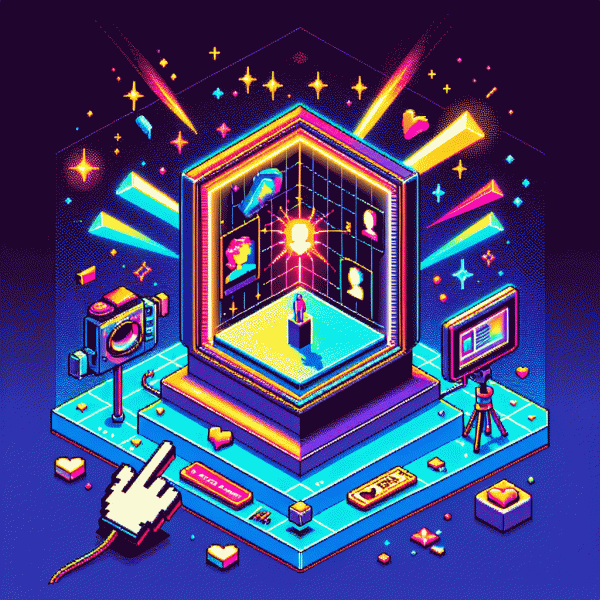
Proof Over Hype: Why Thumbnails Beat Titles for Clicks
Clicks are not won by hype—they are earned with a single visual moment. The thumbnail is that micro-moment: it stops a scroll, promises a story, and sets a slice of expectation. When you prioritize clear, emotionally readable imagery over clever but misleading titles, you trade noise for measurable interest. Think of thumbnails as a headline partner rather than an understudy: bold contrast, a decisive expression, and one easy-to-read phrase beat an ambiguous five-word riddle every time.
Proof lives in split tests. Swap two thumbnails under the same title and you will often see CTR swings of 20–70%—numbers that titles rarely move alone. That is because the brain processes images much faster than text, and thumbnails shortcut trust: human faces, directional gazes, and high-contrast borders create instant hierarchy. Make thumbnails that answer "what will I get?" in a glance, then test one variable at a time: color, face size, or a single shouted word.
Do not be shy about leveraging small boosts to validate your creative. If you want to accelerate statistically significant results—faster views to feed back into your experiments—tools exist to get early traction without faking engagement. For example, explore services like buy youtube views cheap as a tactical step to seed realistic view patterns while you optimize thumbnails, but pair any boost with honest A/B tracking so you separate creative wins from artificial noise.
Practical checklist: export thumbnail variants, run a 24–72 hour head-to-head, measure CTR and watch-time lift, then double down. Keep thumbnails consistent with your title and opening scene so viewers do not feel baited—that is the quickest way to destroy long-term growth. In short: design for clarity, test relentlessly, and use data-driven tweaks to let thumbnails do the heavy lifting for your titles.
Curiosity Without Clickbait: 7 Thumbnail Hooks That Work
A thumbnail that sparks curiosity without promising the moon is the fastest route to honest clicks. Treat the image as an invitation: show a clear element of interest, then hide the mechanism. The goal is intrigue, not deception, so keep visuals honest and intriguing.
Hook 1 — Outcome Tease: Show the result before the method. A single object or expression that screams "something changed" makes viewers want the how. Hook 2 — Micro‑story: Capture a tiny narrative frame in one shot so the brain fills in the rest.
Hook 3 — Contradiction: Pair two opposing visuals or words to create a mental itch. Hook 4 — Before/After Split: Humans love transformation; use a clear split that promises progress without overselling.
Hook 5 — Numbers and Lists: A small number or a single digit suggests a tidy promise. Hook 6 — Emotion and Expression: Close‑up faces with readable emotion still outperform abstract art for curiosity.
Hook 7 — Contextual Gap: Give just enough context that a question forms. Combine these hooks with high contrast, legible type, and a tiny thumbnail test at native size. A/B test two variants and keep what earns honest attention.
Design That Pops: Color, Contrast, and Faces That Stop the Scroll
Color is your thumbnail headline. A pair of bold hues will beat a dozen timid ones every time, because the eye locks on contrast first. Pick a dominant color for background, then an accent that stops the scroll. Keep palettes tight, avoid noisy gradients, and use saturation to make small previews pop on mobile.
Faces invite attention like nothing else. A close up with expressive eyes or a clear emotion signals relevance faster than text. Use a single subject, crop tight to emphasize expression, and amplify the portrait with a thin outline or soft vignette so the face reads at tiny sizes.
Contrast is about two things: color and type. Choose high contrast between text and background, prefer chunky fonts, and give text a simple stroke to stay legible over complex scenes. Use a maximum of three words, bold them with intent, and always preview at thumbnail scale to confirm readability.
Make thumbnails testable assets: create two variants, run a quick click test, then iterate. Keep a visual system so viewers recognize your videos in a feed. When you want a fast boost to validate thumbnail hypotheses try real youtube views fast to accelerate learning and see what truly stops the scroll.
Tiny Screens, Big Impact: Mobile-First Thumb Rules You Can Steal
Think small and design large. On a mobile feed a thumbnail has the size of a postage stamp, so every pixel must earn its keep. Use a single, obvious focal point: a close up face or a bold object, cropped tight. Leave out background clutter so the eye lands instantly. If you add text, limit it to two or three punchy words that remain legible at tiny sizes.
Contrast is your best friend on tiny screens. High contrast between subject and background improves scannability, as do saturated colors that pop when scrolling quickly. Add a subtle outline or drop shadow to separate elements from noisy scenes. Avoid thin strokes and ornate typefaces; choose heavy, geometric fonts that read at a glance and scale down without collapsing.
Composition tricks translate well to mobile. Give your subject breathing room by framing slightly off center, and use diagonal lines or a simple color block to guide the eye. Bright faces with clear emotions outperform neutral shots because expressions convey story without words. Export a small preview at actual mobile width and iterate until eyes and text are unmistakable.
Make a repeatable, mobile first template so every thumbnail starts with the right proportions and contrast. Batch produce variants, then test which visual hooks move the needle. Small adjustments often deliver big lifts in click rate; think like a speed dating photographer and you will win the swipe.
Test Like a Pro: Fast A/B Ideas and Free Tools to Boost CTR Today
Think like a lab tech, not an artist — quick thumbnail tests beat perfection paralysis. Start with three micro-variants: big face vs distant shot, bold 3-word headline vs no text, high-contrast background vs muted. Export fast in Canva or Photopea (both free), upload and watch CTR. Small changes reveal big returns.
Use free tools: Canva and Photopea for design, GIMP for fine-tuning, VidIQ or TubeBuddy browser extensions for CTR benchmarks and tag insights. For tracking, export YouTube Analytics impressions/CTR into a simple spreadsheet and compare 48–72 hour windows; you don't need a PhD in stats, just consistent windows and at least a few hundred impressions to trust a trend. If you want instant traffic validations, you can also pulse-test with a small promo push.
Fast A/B experiment recipes: Test One — Emotion: happy vs shocked face. Test Two — Text: 3 big words vs no text. Test Three — Layout: face-left vs face-right with a colored border. Run each for 48–72 hours or until 500–1,000 impressions, then retire losers and iterate. Keep other variables identical (title, tags, publish time) so the thumbnail wears all the blame or glory.
Do this weekly, and you'll compound small CTR gains into meaningful view uplifts. Need a shortcut? Try boosting initial exposure responsibly — and if you're curious about faster engagement options, get free youtube followers, likes and views can be a way to validate which thumbnail hooks strangers first. Test fast, learn faster, and make the next thumbnail the one people can't help but click.