The One Thing That Drives Clicks on LinkedIn (And It Is Not What You Think)
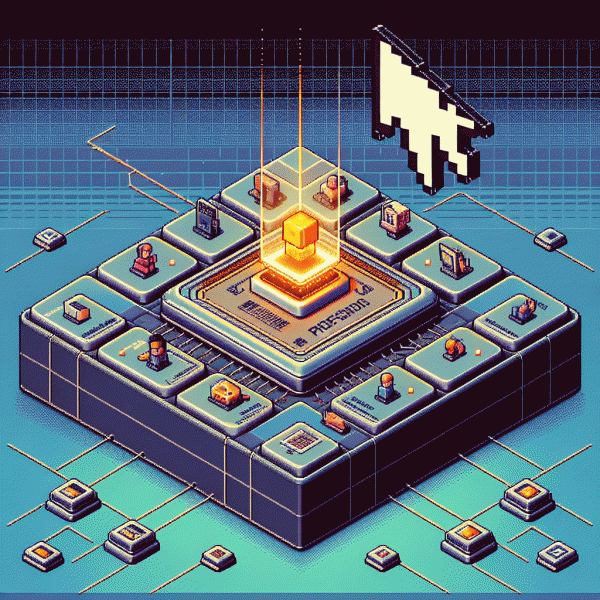
Open With a Hook So Strong It Stops the Scroll
On LinkedIn people glide past posts with the rhythm of scrolling doom; your first line must act like a magnet. Treat it as a micro-headline with personality: a compact promise, a sharp contradiction, or a tiny mystery that forces a pause. If it does not earn attention inside two seconds, everything that follows has to fight for scraps.
Keep a pocket of reliable hook formulas: a counterintuitive claim (\"Stop networking—try this instead\"), a specific stat (\"How I doubled hires with one sentence\"), a concise how-to, a direct challenge to the reader, or a vivid question. Test variations: change the verb, swap the number, make the consequence immediate — until curiosity actually bites.
Mechanics matter. Lead with a verb, call out a role (Founders, Recruiters), or name a pain point. Keep the first visible line short — one or two crisp sentences — so LinkedIn does not hide it behind \"see more.\" Use bold strategically to anchor eyes and a single emoji to humanize, never to distract.
Pair that opening with a visual that amplifies the claim: a portrait that locks eye contact, a screenshot with a circled metric, or a tiny infographic that answers the curiosity gap. Want to scale tested creatives and jumpstart experimentation? Check real and fast social growth for practical, plug-and-play options that save time and raise confidence.
Finally, measure and iterate relentlessly. Track which hooks shift glance into read, comment and click; A/B headline variations, reuse winners across formats, and retire stale lines. The boring secret: repeat what works. The smart part: keep refining the language until the scroll stops every single time.
Go Native on LinkedIn: No Cold External Links
LinkedIn distributes what keeps people inside. Native posts and documents generate longer dwell times, faster early reactions and far more organic clicks than a cold outbound link that sends readers away. Treat external URLs like nuclear options: useful in a crisis, but usually punish distribution. Your job is to make the platform the destination, not the detour.
Swap link-heavy announcements for native formats: upload a PDF carousel to tell a story, publish a short LinkedIn article, post native video with captions, or use the document viewer for bite-sized playbooks. Hook the reader in the first two lines so they expand the post, add a clear line-level CTA, and pin a single comment for optional links rather than burying the URL in the copy.
Run controlled experiments: A/B your opening sentence, try image versus carousel, and measure views, reactions and saves before introducing an external conversion step. If you need a sandbox to seed followings for cross-channel trials, consider a quick utility like get free twitter followers, likes and views to bootstrap audience tests without compromising LinkedIn momentum.
Focus on micro-conversions inside LinkedIn—profile clicks, article reads, comments and shares—because those are what trigger the algorithm to amplify your content. When you finally link out, do it from a place of strength (high native engagement and curiosity). In practice that means smaller asks, native delivery, repeatable formats, and ruthless iteration until people click because they want to, not because they were pushed.
Front Load Value, Then Spark Curiosity
People scroll fast. The trick isn't mystery or gimmicks — it's handing someone something useful before they hit “see more.” Open with a specific payoff: a surprising stat, a quick template, or a tiny demo that the reader can copy in 30 seconds. When you give a win up front, you earn attention; attention is what turns into clicks.
Make that first payoff concrete. Lead with a result ('Cut my inbox by 50% with this filter'), a micro-tutorial (two sentences anyone can follow), or a ready-to-use line they can paste into a message. Use one bold claim, one tangible step, and zero fluff—your audience should leave the preview already better off.
Once value is visible, add a curiosity hook to pull them deeper. Don't tease with emptiness; tease with a promise: a mechanism, a tradeoff, or an unexpected caveat that requires them to click to learn how it really works. Ask a sharp question, drop a counterintuitive result, or hint at a short case study that reverses expectations.
Here's a tiny formula to try: two-sentence opener that solves a pain + one concrete actionable nugget + a one-line curiosity prompt. Example opener: 'Save 3 hours/week with this calendar rule' → instant value; follow with 'why this fails for most people' → curious, clickable. Repeat until your audience stops scrolling and starts clicking.
Make the First Line a Thumb Trap
The first line must work like a thumb trap: an irresistible small hook that makes someone stop mid-scroll and actually read the second line. Make it a micro‑promise that signals exactly what follows—curiosity, utility, or a tiny scandal. Keep it short, concrete, and slightly unexpected so the brain chooses pause over swipe.
Lean on three reliable formulas: Number + result, a sharp contradiction, or a direct you‑focused question. Swap in specifics for your audience: "5 outreach lines recruiters stop replying to", "Why thought leadership is making you invisible", "Do you still cold message like it is 2015?" Those are small, repeatable scripts you can A/B test.
Treat formatting as part of the hook. Emphasize one phrase, use exactly one emoji to set tone, and force a visual stop with a line break after the first line so thumbs land on a tidy target. When you are ready to scale winners, pair great hooks with distribution tools like fast and safe social media growth so copy and reach travel together.
Measure and iterate: run two variants for 24–48 hours, track click rate and comments per view, then keep what earns attention. Simple checklist for a thumb trap: short, specific, a tiny promise, and mildly surprising. If the first line does its job, the rest of the post finally gets its chance.
End With One Clear CTA, Zero Friction
People scroll like raccoons — curious, quick, and easily distracted. When you finish a LinkedIn post, hand them one obvious next step: one sentence, one action, one bright button. Multiple asks create choice paralysis; a single focused CTA channels that curiosity into a click. Make it about them, not your process — it's a tiny psychology trick that pays off.
Be ruthless: swap "Learn more / Download / Book a demo" for a single promise-driven verb. Use specificity ("Get a 5-minute audit") and reduce form fields to the absolute minimum. Prefer calendar booking, one-click SSO, or an instant file over complicated signups. Remove friction by explaining time, outcome, and what happens after they click — when the cost looks tiny and the benefit clear, people will act.
Microcopy wins. Replace "Click here" with "Claim your 5-minute audit" or "See a sample report," and style that CTA as a bold primary button with high contrast. Put it at the end, not buried in the comments, and resist adding a second competing link. If you want a quick growth lift for social proof, try this handy resource: get free instagram followers, likes and views. One link, one intent — that's the point.
Run a simple A/B: your current multi-CTA post vs the single-CTA variant. Track clicks, form completions, and time-to-commit over 7–14 days. Expect small wins that compound — a cleaner close converts more readers into action-takers. Then rinse and repeat: refine the copy, shave off steps, and let fewer choices do the heavy lifting.