The One Thing That Drives Clicks on LinkedIn — And How To Use It Today
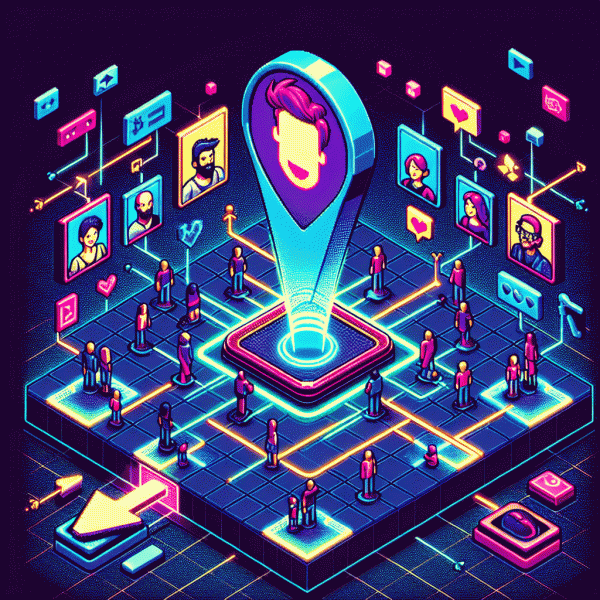
Hook first, link second — the simple order that wins
You have half a second to stop a LinkedIn scroller. The order matters: hook first, link second. Start with a line that makes someone pause — a surprising stat, a clear point of view, or a tiny story. If the first sentence does not arrest attention, nothing else will. Treat the hook as your feed headline.
Make the hook bite sized and specific. Use numbers, conflict, or curiosity: "I failed my way to a 6x ROI" or "Why most CVs hide this one skill." Keep it to one line, roughly 8 to 14 words. After that, deliver immediate value in the next one or two lines so the reader feels rewarded for staying.
Place the link only after you have earned the click. That can be the last line of the post, or in the first comment with a short note like "link below." Give readers a clear reason to click: tease the exact payoff, promise a quick win, and remove friction with a simple promise such as "3 templates inside."
Use this micro formula: Hook (1 sentence), Value (2 sentences), Proof (1 sentence), Link (soft CTA). Test variants — shorten the hook, tighten the promise, swap the CTA placement. Measure real clicks and iterate until the simple order becomes a repeatable win.
Make curiosity do the heavy lifting — write this one line
You have one line to make a stranger stop mid scroll. Make it mysterious, useful, and immediate. Curiosity works because it promises a missing piece that only a click can reveal. On LinkedIn that missing piece is rarely vanity and often utility: a tactic, a little-known tip, or an unexpected result that improves how someone works. Treat the first line as a tiny headline that earns attention and deserves to be followed by substance.
Template A: How I cut marketing costs by 42% in 30 days with one tiny change; Template B: What three VPs do at 6 AM that nobody talks about; Template C: I lost a major client and discovered the single question that doubled renewals. Use these blueprints as starting points: tease the outcome, hint at hardship, and promise a concrete payoff.
Practical rules for the one line: be specific with numbers or timeframes, name a role or company size, add an odd detail that creates a gap, and keep language active and human. Avoid vague superlatives and corporate fluff. Aim for roughly 80 to 140 characters so previews show intrigue on mobile. Test two variants per week and measure click through, not reactions, then iterate based on what actually drives people into the content.
Quick swaps you can use right now: For founders — "Why our hiring freeze made sales easier in two weeks"; For team leads — "The three words that stopped my top performer from quitting"; For job seekers — "The one line on my resume that started three interviews in one week." Write that single line, drop it into your next post, and let curiosity carry the load so your content can do the rest.
CTA magic — swap these two words and watch clicks climb
Most CTAs scream urgency then bury the benefit. The tiny trick that actually moves the needle is swapping the order of two words so value comes before urgency. Try turning "Sign up now for free" into "Free sign-up — join now" or "Free checklist — download now." That small repositioning puts the reward in the reader's line of sight and makes them stop scrolling long enough to click.
Here's the simple rule to follow today: lead with the benefit word, follow with the action and then the urgency. Swap "now" and "free", or swap an abstract verb with a concrete noun. Examples you can paste into LinkedIn posts: "Free template — get it now", "Template: download free", "See how it works — try for free now." These tiny edits sound subtle but change what the eye locks onto.
Make the change surgical: run an A/B where only those two words are swapped, keep the same image and meta, and collect at least 1,000 impressions or a week of traffic before judging. Track CTR and downstream conversions separately; a 10–30% CTR lift is common when value gets front-loaded. If you see no lift, try a different benefit word or swap tone from passive to playful instead of changing length.
Want copy formulas you can recycle across posts? Bookmark a quick resource for fast experimentation and more swipe files at real and fast social growth. One last tip: when in doubt, prefer clarity over cleverness — clear wins clicks every time.
Format matters on LinkedIn — carousels, polls, and posts that nudge the click
Format is the first nudge people feel before they read a word. On LinkedIn, layouts guide behavior: a carousel invites a committed swipe, a poll invites a two‑second tap, native text posts invite skimming and saves. Thinking like a product designer for each format — reduce friction, create a path, then hand off the value — is how you turn views into clicks.
Carousels win when they are a tiny story. Lead with a bold hook on slide one, use 5–7 cards to build momentum, and end with a single, clear action. Use big typography, one idea per card, and a final card with a direct CTA and a visual cue to swipe. Test three hooks and keep the best.
Polls are micro‑commitments: they lower barriers and spark curiosity. Ask about a real choice tied to your niche, avoid shallow yes or no unless you want surface engagement, and offer 3 or 4 options. Pin a follow up comment that expands on the winning option and promise a short breakdown to convert voters into clickers.
A single native post still beats noisy tactics when it respects attention. Start with a one‑line opener that creates a small curiosity gap, bold one line for scannability, and end with a single next step. Mix formats: tease deeper value in a poll, then drop a carousel that explains. Measure clicks, iterate weekly.
Proof it works — a 10 minute test to run on your next update
Think of this as a lab experiment that fits into a coffee break: pick one idea you want people to click, then write two lightning updates — one that teases curiosity and one that promises a clear payoff. Post them within ten minutes of each other to the same audience window and let the platform do the rest. You will get an early, honest signal on what drives clicks.
Run a tiny A/B that is easy to interpret. Try these three micro-variants to see a difference fast:
- 🆓 Hook: a short, mysterious line that begs a click.
- 🐢 Explain: one extra sentence that spells out why it matters.
- 🚀 Action: same hook plus a concrete next step or CTA.
Measure clicks, CTR and saves in the first ten minutes and declare a winner. If you need a quick way to bump reach for a cleaner signal, try get free twitter followers, likes and views. Repeat the quick test with the winning format and iterate on the exact wording — small wording wins compound into big lifts over time.