Stop Posting Blind: The One Thing That Skyrockets Clicks on LinkedIn
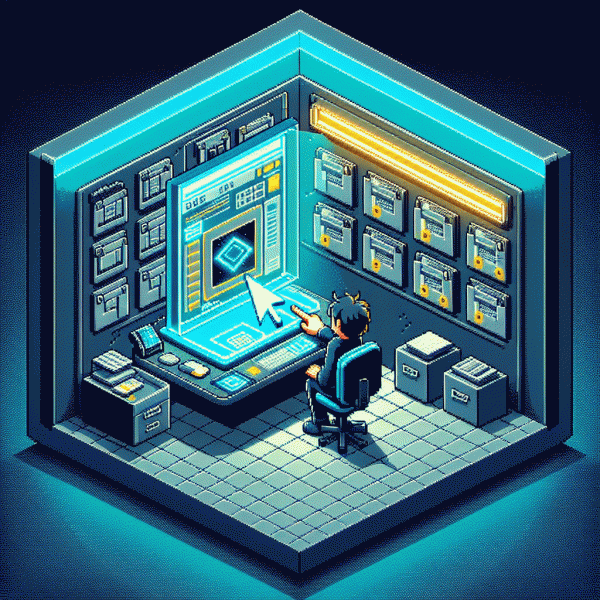
Spoiler: Your First Line Is the Click Magnet
The tiny first line of a LinkedIn post is a crossroads: keep scrolling or stop to read. Treat that sentence like the headline of a tiny ad you get one glance to win. Open with a number, a pain point, or a promise of a quick result and you turn a passive skim into an active click.
Make it concrete and selfish for the reader. Lead with a measurable outcome, include a tight timeframe or metric, and add a touch of curiosity. Try short formulas on rotation: Problem then Outcome in X days; Question that names a role and a contradiction; One line that hints at a weird result. Swap words until it hits like a lightbulb.
- 🆓 Problem: Low reach after posting? Try an opener that names the pain and implies a fix.
- 🚀 Curiosity: Want more comments with less effort? Pose a surprising why or how that fuels clicks.
- 🔥 Benefit: Get one concrete gain now by promising a quick metric or time bound.
Be scientific and playful. A B test of two first lines will teach more than a month of guessing; track which version lifts reads per impression and keep winners in a swipe file. Iterate small changes to tone, specificity, and urgency. When you treat the first line as a conversion experiment, your click rate will start behaving like a friendly ROI chart.
The 3-Beat Hook Formula That Triggers Taps
Stop guessing whether your opening line will work — treat a hook as a three-beat rhythm that makes scrolling thumbs pause. Beat one is a sharp spark: a tiny contradiction, a surprising stat, or a bold micro-story that dents the scroll. Aim for 6–12 words, vivid language, use verbs that create motion and avoid vague buzzwords.
Beat two locks the shock to the reader: make it unmistakably about them. Use quick identifiers like "If you manage a team", "Founders who burn out", or "Marketers tired of low reach", or paint a 10-second scene. This is the recognition moment; when they see themselves, the thumb leans in.
Beat three turns curiosity into taps: promise a practical payoff and add a micro-instruction like "tap to learn" or "read the steps". Combine a benefit ("save hours", "double demo calls") with a nudge and a tiny cliffhanger. Try "I lost X so you will not make this mistake" as a hook test. Keep the payoff specific and actionable.
Test three variants before you post, measure which beat order and wording triggers the most taps, then double down on the winner. Swap the spark, tighten the who, or sharpen the payoff and watch CTR move. Keep a swipe file of winners and reuse the rhythm with fresh specifics so posting becomes a predictable engine, not a hope experiment.
Carousel or Text Post? The Format That Wins More Click-Throughs
Most creators pick a format like flipping a coin. Instead, choose by what makes people click. The first two lines are your billboard — if they do not hook, nothing else matters. When you test format, control for headline and thumbnail so you are measuring delivery, not copy.
Carousel wins when you need to teach, tease, or slow down scrolling. Use a punchy cover slide, then 4 to 7 clear cards each with one idea. Keep text large, numbers visible on each card, and end with a bold CTA on slide last. Native carousels create swipe behavior that boosts time on post, which feeds the algorithm.
Text posts win for quick opinions, hot takes, and community hooks. Break copy into short lines, use a strong opener, and close with a single, low friction CTA (comment or link in first comment). If you want to accelerate experiments with paid exposure, try a small boost from twitter boosting service to see which format scales faster.
Run a clean A/B: same headline, same link, carousel vs single text post for 48 to 72 hours. Track CTR, dwell time, and comments per view. If carousel lifts CTR but text gets more replies, blend both: use carousel for lead gen and text for community seeding. Test, measure, and let the numbers decide.
Where to Put the Link (and Why Timing Still Matters)
Link placement is a tiny design decision that yields huge payoff. If your CTA is buried three paragraphs down or strangled by a messy URL, people will skim and move on. On LinkedIn, the first two lines matter: they determine whether readers click to expand, and they set the tone for signals the algorithm uses. Be brave with the first sentence.
Practical rule: avoid landing an external URL in the visible copy when you need reach. Instead, tease the value in the post, then funnel readers to the link in the first comment or in a LinkedIn Article. Use a tracked, short URL so you can measure clicks, and mention "link in first comment" to guide behavior without triggering immediate link penalties.
Timing still matters: post when your audience is awake and engage in the first 10–30 minutes to kickstart momentum. If you want a quick experiment, post a sharp 3–5 sentence hook, drop the link in the first comment right away and pin that comment. For distribution boosts beyond LinkedIn, consider cross promotion like free twitter engagement with real users to reroute traffic and supply early signals.
Do not guess. Run simple A/B tests: link in post vs link in first comment; short CTA vs long explainer; morning vs evening. Track CTR and conversion, not just impressions. Small adjustments to placement and timing compound, and once you stop posting blind you will start getting clicks that actually lead somewhere.
Steal These 5 Ready-to-Post Hooks for Instant Curiosity
Cut the guesswork. You do not need another bland “thought leadership” post — you need an opener that grabs attention, short-circuits scrolling, and makes people click. These five ready-to-post hooks were designed to create immediate curiosity on LinkedIn without sounding desperate or gimmicky.
Hook 1 — “I stopped doing this at work and my boss asked why — here is what happened.” Use for a counterintuitive reveal; end with one concrete result to reward the curiosity. Hook 2 — “Nobody told me this about promotions — so I wrote it down.” Great when you want readers to feel they are getting secret, actionable intel. Hook 3 — “We tested 3 headlines; one lost us clients, one made us 3x more replies.” Pull numbers forward to prove value and invite questions. Hook 4 — “Most leaders miss this tiny habit and then wonder why nothing changes.” Deploy to trigger FOMO and encourage comments. Hook 5 — “If you are doing X, stop — here is a simple alternative.” Offer a tiny swap people can try in five minutes.
Structure matters: keep the hook in the first two lines, follow with a one‑sentence setup, drop a micro story or single data point, then finish with a tight CTA. Try CTAs like “reply with yes if you want the template,” “tag someone who needs this,” or “one question: which would you try?” Post at a time your audience is active and pin a clarifying comment to guide early engagement.
Pick one hook, adapt the language to your voice, and post it within 24 hours. Curiosity is a measurable lever — treat it like an experiment, iterate fast, and watch clicks climb while your feed stops looking like a guessing game.