Stop Guessing: DIY Analytics Tricks to Track Like a Pro — No Analyst Needed
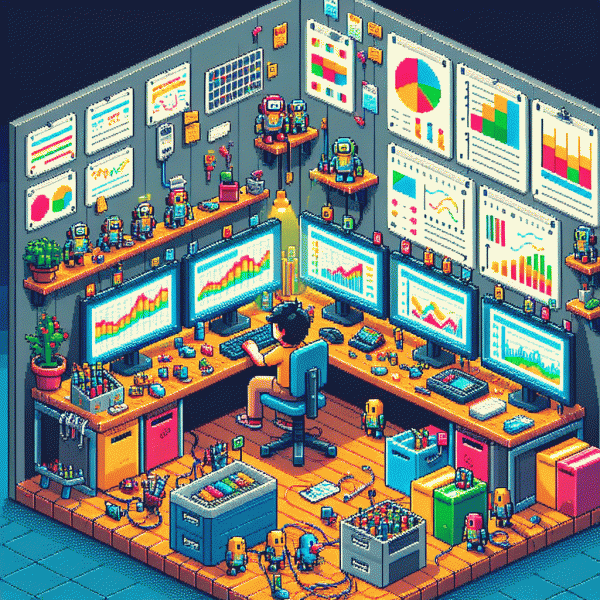
Plug, Tag, Track: A Panic-Free Setup in One Hour
No analyst? No problem — in sixty minutes you can turn chaos into clarity. You will follow a panic-free checklist: drop one container, wire three tags, and confirm conversions fire. Think of it as kitchen-sink analytics without the finger-wagging: plug, tag, track, profit (well, profit-adjacent).
Start by creating a container in Google Tag Manager and installing its snippet site-wide. In GTM add a GA4 configuration tag, then create event tags for key actions: sign_up, purchase, and lead. Use a consistent naming convention like event_category:event_action (for example, Signup:ButtonClick) and push context to the dataLayer for dynamic values. Also capture UTM parameters and referrer so every session tells a story.
- ⚙️ Plan: Map three must-track moments — top-of-funnel pageview, mid-funnel engagement, and the conversion.
- 🚀 Setup: Install GTM, add GA4 config, and create event tags with clear parameters (value, currency, content_id).
- 👍 Verify: Use GTM Preview and GA4 Realtime to confirm events and debug mismatches before going live.
Finish by testing across devices and browsers, firing sample transactions and confirming values in Realtime and DebugView. Export a short checklist for the team to monitor: daily event counts, a weekly integrity scan, and alerts for sudden drops. If something breaks, revert the last tag and revisit the dataLayer — changes are cheap, blind guesses are not.
What to Measure First: The 7 Signals That Move Money
Stop guessing which tweaks matter and start tracking the handful of signals that actually move money. Think of these as the control knobs for growth: measure them, make a small change, and watch which dial gives the biggest revenue bump. The goal is clarity, not data hoarding.
Here are the seven signals to instrument first: Traffic volume and quality, Conversion rate, Average order value, Customer acquisition cost, Lifetime value, Retention and churn, and Funnel drop off points. Each one maps to a simple business question: are more visitors becoming buyers, and what is the value of each buyer over time?
Quick definitions to avoid analysis paralysis: traffic quality is not raw visits but intent; conversion rate is percent of visitors who take a key action; average order value is how much each paying customer spends; CAC is cost to acquire that customer; LTV is money expected over customer lifetime; retention measures repeat behavior; funnel drop off shows where prospects leave.
Actionable setup in under an hour: tag campaigns with UTMs, fire event pixels for micro conversions (signup, add to cart, checkout start), capture AOV on purchase, and log acquisition cost by channel. Establish a baseline week and call any move over 10 percent meaningful.
Use this quick tactic menu to prioritize experiments:
- 🆓 Free: check UTMs and set a simple spreadsheet baseline for the seven metrics.
- 🚀 Fast: add event tracking for three micro conversions and monitor conversion rate by channel.
- 💥 Bold: run an A/B test that targets the biggest funnel drop off and measure revenue impact.
Pick one signal to improve this week, run one focused test, and measure lift. Repeat the loop and you will go from guessing to growing, without hiring an analyst tomorrow.
UTMs You Can Read at 2 a.m.
At 2 a.m. you want UTM rules that are short, predictable, and readable without an analytics degree. Pick a tiny vocabulary for sources (facebook, instagram, newsletter), mediums (post, email, cpc), and campaign codes (fall24, promo-a, webinar09). Always use lowercase, replace spaces with hyphens, and keep the order source → medium → campaign → term → content so filters never surprise you when you are half-asleep.
If you need a quick place to test tags or grab sample campaign names, try boost your instagram account for free as a sandbox to confirm that your UTMs survive platform rewrites and copy/paste errors. Build a tiny library of approved campaign suffixes and version numbers so coworkers do not invent five variations of the same promo at 11:59 p.m.
Make your tags actionable: utm_source=facebook, utm_medium=post, utm_campaign=summerblast-2025, utm_content=cta-blue. Use utm_term for paid keyword IDs or audience cohorts and utm_content for creatives and A/B variants. Keep values under 30 characters when possible, avoid special characters, and prefer numeric date or version suffixes so sorting is reliable.
Finish with a trivial governance checklist: document mappings in a shared sheet, add a single-line naming rule to every brief, and automate tag generation in your scheduling tool. Make UTMs boring and they become powerful — once the pattern is boring you will actually use the data, not guess from intuition.
Dashboards That Tell You What to Do Next
Think of a dashboard as a GPS for growth: stop showing a map of the whole city and start highlighting the next turn. Pick one decision you need to make daily, then build a tiny view that answers that question in under five seconds. Use numbers that force choices: a conversion rate that triggers a test, a drop in session duration that triggers a UX check, or a channel that suddenly outperforms the rest and needs budget.
Make the dashboard speak human. Replace raw tables with three simple signals so the next step is obvious:
- 🚀 Metric: Show the one number that matters for your goal and its delta versus the prior period.
- ⚙️ Signal: Add a threshold or trend rule so the widget turns yellow or red when action is needed.
- 👥 Action: Attach the next step next to the number: who to ping, which experiment to start, or which asset to pause.
Operationalize it. Set alerts, keep the layout to three or four tiles, and annotate spikes with quick notes so context travels with the data. Run a ten minute review each morning and treat the dashboard like a living checklist: if a tile does not lead to a decision within three clicks, simplify it. Small, decisive dashboards let non-analysts act with confidence and turn DIY analytics into real momentum.
From Clicks to Cash: Connect Campaigns to Revenue
Stop treating campaigns like a slot machine. Start treating them like a ledger. Map every ad click to a clear next action — sign up, checkout, or upgrade — and decide which of those actions counts as revenue for your business. Once you have that map, retroactive guesswork becomes a relic and you can report on real dollars instead of vanity metrics.
Begin with tidy link hygiene: add UTM parameters that name the campaign, creative, and placement, and include a campaign id that syncs to your sales CRM. Capture a persistent identifier for visitors (email hash or user id) so you can stitch ad clicks to orders. Then create conversion events that reflect true monetary value, and assign them to campaign ids when the sale happens.
Use a minimal DIY stack that scales: GA4 for session and event tracking, a lightweight server endpoint for secure conversion pings, and a simple Google Sheet or Looker Studio dashboard that multiplies conversions by average order value. If you want instant campaign signal while you tune attribution, test audience or engagement growth helpers like get free instagram followers, likes and views to increase your baseline traffic and shorten test cycles.
Finally, compute one number you actually care about: cost per retained customer or net revenue per campaign after ad spend. Run short, repeatable tests, compare apples to apples, and double down only on winners. With a few disciplined tags and one tidy dashboard, you will stop guessing and start scaling.