Stop Going Live to Crickets: How to Crush Instagram Live (Without the Cringe)
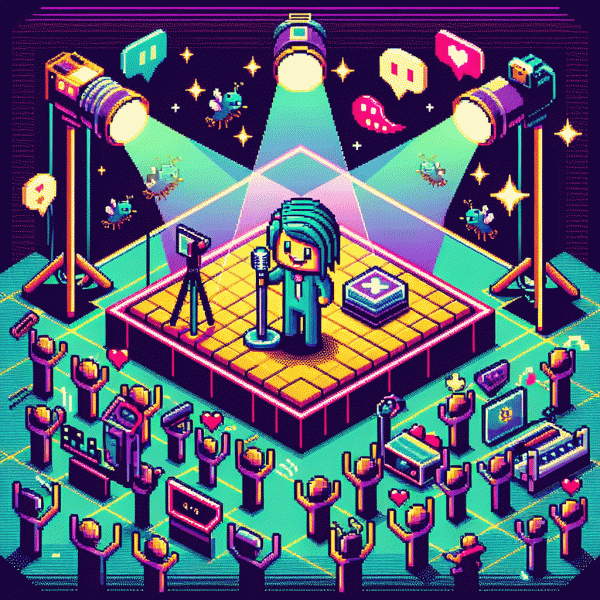
The 10-Minute Prep Ritual That Saves You From Awkward Silences
Think of a ten minute ritual as your live stream warm up; it saves you from the awkward pause and makes you look like a pro without costume changes. Start with sixty seconds of deep breaths, smile practice, posture check, and one loud sentence to wake the mic and your energy.
Next two minutes are tech time. Turn off notifications, plug in power, confirm camera angle and eye line, and run a one line audio test. Frame yourself slightly above center, check background for distractions, and adjust lighting so your face is the brightest element in the frame.
Content quick prep: jot three talking points in order, write a punchy opener that teases value, and plan one 90 second story plus a 30 second takeaway. Keep transitions ready so you can glide from story to tip to offer. If you lose the thread, return to point one.
Engagement quick wins: script two simple prompts to drop at minute two and minute seven, like asking for a location or an emoji. Prepare a direct call to action that feels friendly not salesy, and decide two names or shoutouts you can use to make viewers feel seen.
In the final sixty seconds check sound and light, mute other devices, open notes to the exact line you will start on, and breathe. Launch with a one sentence mission, then promise a clear next step. Practice this ritual three times and your live will stop feeling like improvisational theater.
Hook Them Fast: Openers That Keep Viewers From Swiping Away
Your first 10 seconds on Live decide whether viewers stay or swipe. Open with a tiny, time-bound promise that signals value immediately — not a hello, but something like "I will teach a caption that sparks replies in under 60 seconds." Add one line of credibility next: a quick metric or a recognizable client name to make the promise believable. A passive opener forces you to compete with cat videos; a precise promise gives viewers a reason to stick around.
Use instant-openers that trigger curiosity: a surprising stat, a backstage reveal, or a polarizing question. Try short examples out loud: "Three words that lifted my engagement by 40 percent," "This is the exact script I used to cold DM a client," or "Do you prefer bold or minimal design?" Keep language specific and actionable. Keep the opener under ten words when possible; verbosity is the enemy.
Match the opener with delivery: tight framing, stable camera, and crisp audio. Pause for one beat after the hook so it lands. Point to comments and ask viewers to reply with an emoji or one-word answer, then call out names for the first few responses. Early micro-interactions convert passive watchers into chatters fast. Lighting and proximity matter — small, warm light and a slightly closer frame create intimacy.
Use this 30-second template as a practical script: Hook (5–10s) + Value (15–20s) + CTA or Tease (5–10s). Example phrasing: "Hook: I doubled my signups with one caption. Value: here is the exact formula I used. CTA: stay till the end to grab the template." Keep sentences short and avoid over-explaining the hook. If you stumble, reset quickly: laugh, repeat the hook, and move on.
Treat openers like experiments: rotate three variations, track retention after the first 15 seconds, and keep a swipe-away file of losers. Cut anything that feels staged or overly salesy because cringe repels faster than silence. Log your favorites and reuse top performers with small tweaks to keep them fresh. With repeatable, confident opens you will stop streaming to empty rooms and start building a returning audience.
Eyes, Ears, Action: Lighting, Audio, and Framing That Look Pro—On a Phone
First impressions on a live stream are made in 3–7 seconds, so treat your face like a movie poster: bright, flattering, and framed. Start with window light angled at 45° from your face; if that's too harsh, diffuse with a white curtain or a sheet. Keep the brightest light behind the camera, not behind you.
Want pro lighting without a studio? Think "three-point" but minimal: a soft key (ring or softbox), a weaker fill (desk lamp bounced off paper), and a tiny hair light (warm LED or candle-effect). Match color temps — warm bulbs with warm gels or switch phone white balance to 3200K/5600K. Diffuse harsh LEDs with baking paper or a pillowcase; your audience will thank you.
Audio kills more streams than shaky framing. Use a lavalier or USB-C shotgun mic and clip it close to your mouth; if you only have the phone mic, get closer and speak slightly to the side. Treat your room: throw a blanket on bare walls, add soft furnishings, and mute noisy apps. Always record a 10–20 second test and listen back on headphones.
Frame like a pro: eye-line one-third from the top, maintain comfortable headroom, and leave a sliver of shoulder visible. For mobile, shoot landscape for repurposing but portrait if your audience expects it. Keep the camera at eye level — elevate with a tripod, cereal box, or stack of books. Minimal movement keeps attention on you, not the camera.
If you want to skip the trial-and-error, our Live Starter Kit bundles a compact LED, a lav mic, a sturdier phone clamp, and a cheat-sheet that gets you live-ready in under 10 minutes. It's plug-and-play and optimized for phones — we handle the tech, you create. Message us to get setup fast and stop streaming to crickets.
Chat Command: Tame Comments, Handle Trolls, and Keep Momentum
If your Live chat feels like a wild, untamed rave, think of chat commands as the chill friend with a clipboard: they steer the convo, cut off the noise, and hand out VIP responses. Set them up before you go live so you can focus on energy and storytelling instead of moderating chaos in real time.
Start with guardrails: short keyword filters for the obvious trash, slow mode during peak hype, and a small list of canned replies your moderator can paste in two seconds. Name three core commands (info, faq, hype) and teach viewers how to use them in your opening 30 seconds so engagement becomes a ritual, not roulette.
- 🤖 Automate: quick macros for FAQs so you don't type the same answer 30 times.
- 💬 Pin: highlight a single CT A or rule so newcomers instantly know what matters.
- 🚀 Boost: timed prompts that trigger shouts, hearts, or a giveaway to sustain momentum.
Concrete command examples you can borrow: tell viewers to type '!q' to queue a question, '!link' for your latest opt-in, and '!rep' to nominate a comment for a shoutout. Train one person to watch the queue and another to handle filters so you stay present and the chat stays clean.
Run a quick mock Live once a week and reward the first five useful commenters with a mention or sticker. Small systems + clear commands = fewer trolls, fewer awkward pauses, and way more momentum to keep your audience glued to the screen.
One Live, Five Posts: Repurpose Replays Without Extra Work
Stop letting a great Live die in the archive. Think of one session as a miniature content factory: record once, harvest five publishable pieces. Pick the moments that made people react, laugh, or lean in, then turn each into a different format so your feed looks fresh without extra filming. This is the lazy creator playbook that actually works when you want reach, not regrets.
- 🔥 Clips: 30–60s highlights tailored for Reels or Shorts — cut to the hook, add captions, and pin a clear CTA.
- ⚙️ Carousels: 3–6 slide breakdowns of a single tip or demo using time-stamped screenshots and bold pull quotes.
- 🚀 Teasers: 15s trailers that promise the payoff and drive viewers to watch the full replay or saved story.
Work in batches to avoid spin-up friction: export your transcript, mark timestamps for the five best moments, export clips, slap on captions, and schedule. Use a single thumbnail style and a consistent CTA line so each post reinforces the same message without creative indecision. Templates and hotkeys will save you hours.
Do this two weeks in a row and you will see replay views, saves, and new followers climb. Minimal extra effort, maximum mileage. Now go pick the best minute from your last Live and turn it into five ways to win the algorithm.