Steal This 3x3 Creative Testing Hack: Save Time, Slash Spend, Scale Fast
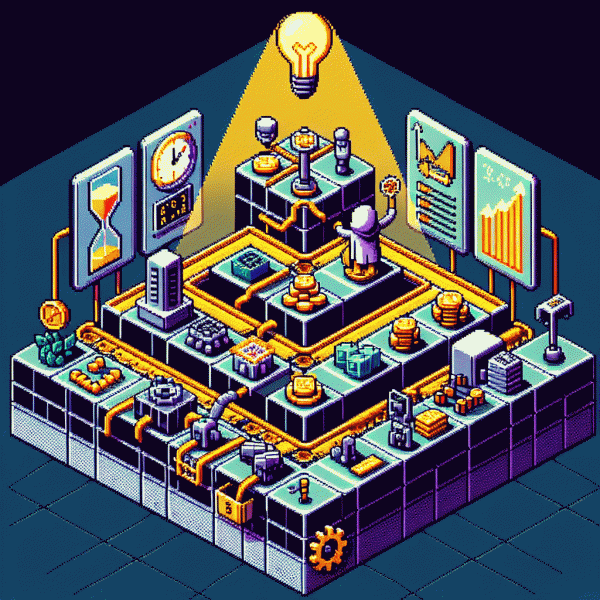
Why 3x3 Beats Endless A/B Chaos (and when to use it)
If your testing plan looks like a spaghetti of thumbnails, headlines and audiences, the 3x3 grid brings calm. Pick three big creative concepts that differ in angle, visual and call to action, and three audience buckets that vary by intent or behavior. Pair them into a tidy nine cell matrix so you stop chasing vanity wins and start finding repeatable lift.
Because the grid forces focus, each cell accumulates meaningful signal faster than a scattershot A B war. Run the nine combos until a simple stop rule is met, for example 50 to 100 conversions or a spend cap of 100 to 500 per cell depending on your CPA. That tradeoff gives you clearer creative winners, better audience fit, and less wasted spend on permutations that never matter.
When to use this approach is half the magic. It is ideal for proof of concept, initial scaling, new markets, holiday bursts, or any moment when timelines are tight and budgets must stretch. It is not the tool for micro testing of tiny copy tweaks when you have massive traffic and unlimited experiments. Think decisive directional moves, not infinite tinkering.
Quick practical checklist for launch: identify three contrasting creative ideas, map three distinct audience buckets, set a stop condition per cell, launch the 3x3 matrix, then kill the bottom third and double down on the top performers. Repeat every sprint so creative learning compounds. Do this and you will save spend, shorten decision time, and scale faster without drowning in A B chaos.
Set Up in 30 Minutes: 3 Angles, 3 Hooks, 3 Visuals
Think of this as a creative microwave move: choose three distinct audience angles, three fast hooks, and three visuals, then combine them into nine ads that tell you what works before dinner. Angle ideas: one technical angle for users who love features, one emotional angle that sells transformation, and one situational angle that targets context or moment. Hooks are the first 3 seconds of attention — a startling stat, a punchy benefit, or a curiosity tease. Visuals should be rapid to produce: a clean hero shot, a short demo clip, and a real user image or quote.
Set these building blocks using this simple checklist and you will be done in 30 minutes:
- 🆓 Pain: Open with the problem so prospects nod in the first second.
- 🐢 Benefit: Lead with the quick win or time saved to flip heads fast.
- 🚀 Curiosity: Tease a surprising detail that forces a swipe or click.
Now build and launch: name assets by Angle_Hook_Visual so tracking is instant, create 9 creative combinations and put each in its own ad, split budget evenly (for example $90 over 3 days = $10 per ad per day). Let them run 48 to 72 hours or until each ad reaches about 1,000 impressions, then kill the bottom 60 percent, double spend on the top 20 percent and iterate with a new variable. Monitor CTR, CPC, and conversion rate rather than vanity likes. Small tweaks to caption or thumbnail often flip a losing creative into a winner, so recycle assets and test fast. This 3x3 setup is not magic, it is disciplined speed: fast to build, cheap to run, and engineered to scale what actually works.
Nine Combos, Zero Waste: What to Test, What to Ignore
Think of your creative tests as a tic-tac-toe board: three visuals crossed with three messaging angles gives you nine clean experiments. Pick three distinct visuals (hero shot, product-in-use demo, real-user UGC) and three messaging pillars (benefit-first, scarcity/urgency, social proof). Name each variant clearly so results read as "Visual A × Angle 2" without spreadsheet archaeology.
Order your priorities. Test the elements that actually move metrics: visual first, then value proposition, then CTA. If a visual tanked, there is no point fiddling with CTAs on that asset. Run all nine combos with equal pacing and a pre-set minimum budget or time window so you avoid false positives from early noise.
Ignore cosmetic micro-iterations. Do not waste ad dollars on tiny color swaps, one-word headline tweaks, or font fiddling unless you have massive scale already. Use strict kill rules: pause variants that underperform by a clear margin after a threshold of impressions, and only promote winners after they clear a business-relevant uplift or statistical threshold.
When a winner surfaces, scale that creative × message pair first, then broaden audience or channel. Archive losers but mine them for insights — sometimes a headline that failed with Visual B wins with Visual C. Rerun the 3x3 with fresh assets every 2–4 weeks to beat creative fatigue and keep growth predictable.
Kill or Scale: Read Results Like a Pro Without a Data Team
Make kill-or-scale decisions without a data team by turning judgment into repeatable rules. Think in simple thresholds not spreadsheets: pick one primary KPI (CTR, CVR or CPA), set minimum exposure, and apply the same stop/go checklist to every creative. This removes analysis paralysis and keeps tests moving.
Minimums matter. Use at least 1,000 impressions or 100 clicks as a practical floor, and prefer conversion counts of 3+ before trusting CPA. For early signals rely on CTR lift for top-funnel creatives and CVR/CPA for bottom-funnel assets. If a creative fails both quick checks, it is a candidate to pause.
- 🆓 Free: Keep the creative as control if KPI is within ±10% of baseline and learnings are coherent.
- 🐢 Slow: Pause and iterate if performance is 10–25% below baseline; tweak angle, thumbnail, or copy and re-test one variable.
- 🚀 Fast: Scale when KPI is 20%+ above baseline with equal or better CPA — reallocate budget gradually to confirm.
Use a 3-step operational checklist: 1) Wait for minimum sample, 2) Apply thresholds (kill if CPA >2× baseline or CTR <75% control), 3) Scale winners incrementally (increase budget by ~30–50% every 24–48 hours while monitoring KPIs). Keep changes isolated so you know what moved the needle.
Finally, document decisions and standardize labels (kill/iterate/winner). Focus on one metric per test, automate simple alerts, and treat this like a playbook: repeatable, fast, and forgiving. With these rules you spend less time debating and more time scaling what actually works.
Plug and Play: Templates, Scorecards, and Sprint Cadence
Think of this as a creative testing Swiss Army knife: a set of ready-made creative templates, a uniform scorecard, and a sprint cadence that turns indecision into clicks. The templates are modular — headline options, 3-second hooks, mid-roll bumps, and end frames — so you can spin up a 3x3 test in minutes instead of weeks. Templates save brain cycles and keep creative teams humming.
Scorecards are your secret decoder ring. Build a simple sheet with weighted fields like attention (first 3s), clarity of message, call to action strength, and early conversion indicators. Assign points and create clear thresholds: promote at 80+, iterate between 60 and 79, kill below 60. That single number reduces meetings and makes budget moves surgical instead of guesswork.
Run sprints like a pro: launch micro-sprints (48–72 hours for initial engagement data), then a scaling sprint (5–7 days) to validate CPA and ROAS trends. Treat each sprint as an experiment with decision gates. Automate the basics — rules to pause assets that underperform, scale winners by reallocating 25–50% of the test budget, and snapshot variants with consistent naming so analytics stays clean.
To plug this into any workflow, copy the template pack, drop the scorecard into your reporting drive, and calendar the sprint cadence with reminders for the decision gates. Keep it playful: name tests with themes so teams remain curious. Follow this loop and you will test faster, waste less spend, and find winners that scale without the drama.