Steal These Instagram Live Secrets and Never Feel Awkward Again
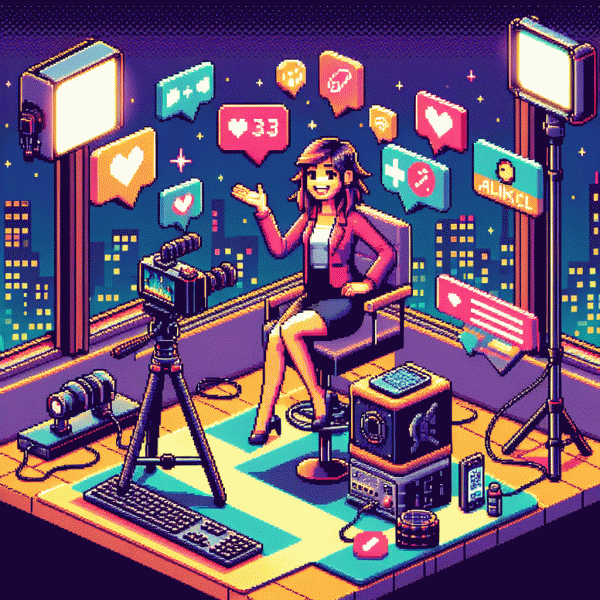
Prep that prevents panic: simple run of show and tech checks
Think of your run-of-show as a tiny stage script: a snappy opening (30–60s), two main segments (7–12 mins each), audience Q&A (5 mins) and a tidy CTA close (30s). Jot timestamps, note transitions like “demo → Q&A”, and add markers for when to drop a pin, cue a B-roll, or switch camera angles — those little prompts stop on-air brain freezes.
Build a tech checklist and treat it like a ritual: stable Wi‑Fi or a prepped hotspot, device charged and plugged in, mic level tested, camera framed, flattering light and a clean background. Turn on Do Not Disturb, close background apps, free up storage and test audio with headphones so you catch echo, clipping or mysterious hisses before anyone sees you.
Run a 5–10 minute dress rehearsal on the actual device and network you’ll use. Time your segments, practice your opening hook and transitions, and rehearse the exact phrase for inviting a co‑host or sharing a link. Record the dry run and skim it — rehearsals reveal awkward pauses and phrasing that feels fake when spoken aloud.
Put a Plan B in writing: a backup phone/tablet logged in, a charged power bank, and a mobile hotspot ready. Keep a one‑sentence fallback opener for restarts (“Quick restart — be right back!”) and, if you have a partner, assign roles so someone handles comments while the host restarts. A rehearsed error script keeps viewers informed instead of confused.
Script engagement moments: when to ask for hearts, which minutes you'll read comments, and three specific prompts to pull people into the chat (early, mid, and close). Decide which viewer names you'll call out and where to pin a key comment or link — a simple engagement map prevents awkward improvisation.
Last minute ritual: breathe, warm up your voice, sip water, glance at the timestamp sheet and set a visible timer. Keep a one‑line mission reminder (for example, “Help viewers learn X”) taped where you can see it. With the run of show and tech checks done, you're not just online — you're calm, rehearsed, and ready to look effortless.
Open strong: irresistible hooks and formats that get instant joins
Attention is the currency of live video, and the first 15 seconds are the exchange window. Begin with a tight promise, quick proof and a deadline: 'In five minutes you'll learn a caption trick that doubles saves—watch me fix one right now.' That benefit+credibility+urgency formula hooks people because it tells them what they gain and how fast. Deliver it with energy, a grin, and a clear camera cue.
Steal these openers and adapt: 1) 'Want more saves? I'll show a 60-second tweak that works—watch this.' 2) 'I cracked a weird growth hack that boosted my reach—testing it live, come see.' 3) 'Type YES and I'll shout out one person in two minutes.' Keep all lines short, specific and action-forward so viewers instantly know why joining matters.
Choose formats that pull people in: live audits turn curiosity into participation because viewers want to see real results; exclusive drops and limited offers create urgency; quick build-alongs and timed challenges foster commitment; and collabs bring two audiences together for immediate social proof. Each format promises either learning, entertainment, or scarcity—pick one and lean hard into it.
Build a five-step opening ritual: tease the value in your pre-live, use a bold cover line, start with proof, pin the hook, then give a micro-CTA (e.g., 'tap join, drop your handle, I'll audit one person'). Repeat the hook aloud so new arrivals hear the benefit, and you'll replace awkward silences with a steady stream of joins.
Keep the room alive: chat prompts shoutouts and smooth pivots
When the chat goes quiet, don't panic — get strategic. Think of chat prompts as tiny invitations: short, playful, and specific. Open with something anyone can answer in one line, sprinkle in occasional controversial little takes to spur debate, and always give people a reason to reply now (time-limited polls, a promised shoutout, or a tiny prize).
Build a mini bank of prompts you can drop in without breaking flow: “Hot take in 3 words,” “Which color = your mood?” or “Drop one word for today.” Practice reading the room: if replies are short, keep prompts simpler; if people are long-winded, invite a follow-up question that asks for a story or example. Keep a notecard or phone note with 6–8 prompts so you never search mid-show.
Shoutouts are your secret sauce — they turn lurkers into participants. Use names, quote a line from their comment, and add a quick, genuine reaction: “Love that, Maria — tell us the one tip you actually use.” Make a rhythm: spotlight 1–2 people every 3–7 minutes, and end segments with a “top comment” shoutout to reward engagement.
For smooth pivots, use bridges: recap (“Quick recap of what we just heard”), tease (“Next up: something controversial”), and ask a micro-question that leads naturally into the next topic. Keep transitions under 10 seconds and practice a few stock lines so you can pivot without awkward silence.
- 🆓 Icebreaker: One-question prompt to kick things off fast.
- 🐢 Slowburn: A follow-up that invites a short story or example.
- 🚀 Quickfire: Rapid poll to spike energy and collect reactions.
Look pro fast: lighting framing and audio fixes anyone can do
Start with the light you already have: face the window when possible, keep the phone at eye level, and let soft, diffused light do the heavy lifting. If you lack natural light, place a lamp behind the phone with a tissue or parchment paper as a diffuser and avoid harsh overhead bulbs. Small tweaks here banish the amateur shine fast.
Frame like a pro by thinking in thirds: aim to have your eyes near the top third of the frame, leave a bit of headroom, and include shoulders so gestures read on screen. Move the camera back if your face fills the frame, lock exposure by tapping the screen, and use portrait orientation. Stabilize with a stack of books or an inexpensive tripod to stop the wobble.
Sound matters more than people expect. Close doors, mute notifications, and use wired earbuds or a lavalier mic clipped to your collarbone rather than a distant phone on a table. Soft furnishings, rugs, or a blanket behind you help tame echo, and a quick headphone check before going live prevents awkward surprises.
If you want your first few Lives to actually attract viewers, pair these setup tweaks with a little boost — get free instagram followers, likes and views — and then focus on content. When light, frame and audio are sorted, everything else becomes easier and way less awkward.
After the live: turn replays into reach leads and revenue
Treat the replay like a second show: your live earned attention, now convert it. Within 24 hours export the video, add a clear title and a 15 second hook clip, then save a transcript. These three steps unlock shareable assets, searchable text, and snackable moments for busy scrollers.
Next, edit three short gems: a 60 second highlight for reels, a 30 second teaser for stories, and a 10 second thumbnail trailer for ads or pinned posts. Add captions, a bold thumbnail frame, and timestamps so viewers can jump straight to the value.
Repurpose strategically with a simple menu of deliverables:
- 🚀 Clip: turn the strongest 60 seconds into a Reel with captions and a clear CTA.
- 💁 Gate: offer the full replay as a downloadable link in exchange for an email.
- 🆓 Embed: place the replay on a resource page or blog post and promote it in stories.
Turn attention into action: send chaptered clips as an email nurture sequence that answers FAQs and ends with a soft offer, or pin a comment that guides viewers to the opt in. Use the transcript to create a lead magnet checklist or a quick PDF that makes saying yes trivial.
Measure what matters: track retention on each clip, test thumbnail variations, and monitor which segment drives signups. Iterate weekly and reuse the highest performing hook as your opener next time. Stop treating replays as leftovers; they are a repeatable content economy that builds reach, leads, and revenue.