Steal These DIY Analytics Tricks: Track Like a Pro Without an Analyst
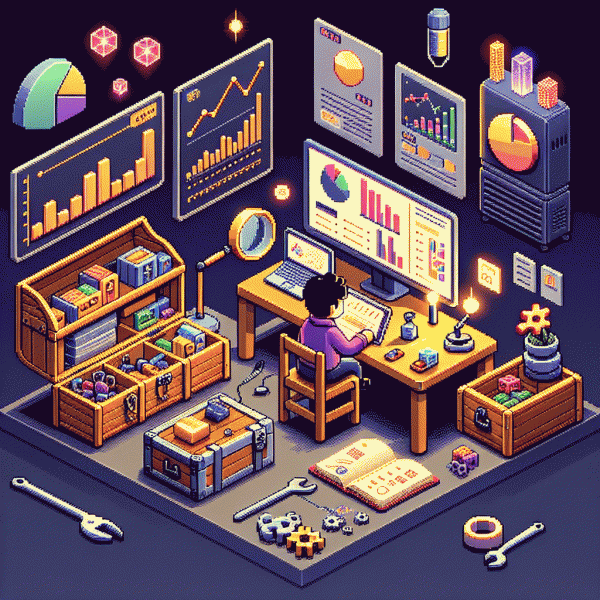
The 5 Metrics That Actually Move the Needle (and how to find them in minutes)
If you only have five minutes and zero analyst bandwidth, focus on the five metrics that actually move revenue: Conversion Rate, Activation Rate, Customer Acquisition Cost (CAC), Customer Lifetime Value (LTV), and Engagement (DAU/MAU or average session time). These are the knobs that predict growth; everything else is background noise and pretty charts.
Quick notes on where to find each in minutes: Conversion Rate — open your funnel or goals report and filter by top traffic sources to spot leaks. Activation Rate — run an event breakdown for the first meaningful action and compare new users versus activated users. CAC — pull ad and promo spend for a period and divide by the number of new customers acquired in that period. LTV — calculate cohort revenue per user across 30 or 90 days to see real payback. Engagement — check DAU/MAU and average session time in the audience or retention view to measure stickiness.
Use these three instant methods to get baseline numbers fast:
- 🆓 Dashboard: Open a 30 day custom report that shows visits, conversions, and top sources in one view.
- 🚀 Event Inspector: Filter by first key event to compute Activation Rate without building complex funnels.
- 🐢 Cohort View: Compare revenue per user across cohorts to estimate short term LTV quickly.
Playbook: run a 15 minute audit, record the five metrics, pick the worst performer, launch one small experiment to improve it, and measure weekly. Do this four times and you will be tracking like a pro without hiring an analyst.
No-Code Setup: From Zero to Dashboard in One Coffee Break
Set up an analytics pipeline without writing code and have useful charts before your second espresso. Pick a spreadsheet as the central inbox, a no-code connector to capture events, and a visualizer for dashboards. Free friendly stack example: Google Sheets, a webhook bridge like Zapier or Make, and Looker Studio for visuals. The trick is to think of events as tiny records: timestamp, user id, event name, page, value.
Start with a one line event map. Decide three to five signals to track right now, for example view, signup, purchase, and share. Wire a form listener, a tag manager, or a serverless webhook to push JSON to the connector. In the sheet, normalize columns, add a human readable event label, and coerce timestamps to ISO. Keep the schema shallow to avoid analysis paralysis.
Build a dashboard using tables, a funnel chart, and a time series for trend detection. Connect the sheet to the visualizer and create calculated fields like conversion rate equals signups over views, and average order value. Use filters for campaign and landing page. Add a single row called Last 24 Hours so stakeholders see fresh impact. Remove duplicates by matching user id plus timestamp.
Automate a daily sync, add an email alert when conversion drops by more than 20 percent, and iterate weekly. Pro tip: name events consistently and use lower case with underscores to avoid messy joins. You will end up tracking smarter not harder, and after one coffee break you will have the core data to act like you had an analyst on speed dial.
UTM Magic: Tag Once, Attribute Wins Forever
Think of UTM tags as tiny breadcrumbs that let you stalk your own success without hiring a detective. Set a team standard for source, medium, and campaign, keep names lowercase and delimiter-consistent, and treat utm_content and utm_term like version labels for creative and keyword splits. Consistency turns messy reports into crisp answers.
Start with a single canonical pattern: source_medium_campaign. Never mix commas and spaces, never use capital letters, and automate tag appending where possible. When you need paid boosts, attach tracking to every ad link so ROAS is never a mystery — for quick help try boost instagram as a testing ground that shows how tagged traffic behaves.
Use a short toolkit to scale without drama:
- 🆓 Free: Google URL Builder for single links and instant validation.
- 🐢 Slow: Manual spreadsheet with dropdowns for source, medium, campaign to keep naming sane.
- 🚀 Fast: A tiny script or GTM rule that appends UTMs automatically to all outbound campaign links.
Finally, test in realtime analytics, keep a changelog of campaign names, and map UTMs to your conversion events. Small habits like standardized tags and automated appending deliver big clarity — and let you report like a pro even if you are flying solo.
Cheap Tools, Big Insights: The $0-$20 Stack That Punches Above Its Weight
Think of this as a hacker kit for analytics: cheap tools plus smart wiring beat a fancy dashboard if you know what to measure. The goal is not to mirror an enterprise stack but to capture the signals that move the needle — conversions, content engagement, and where traffic leaks out — using things that cost zero to twenty dollars a month.
Start with a trio of free heavy hitters. Use Google Analytics 4 for event tracking, Google Tag Manager to manage every pixel without dev churn, and Looker Studio to stitch raw events into instant dashboards. Add Microsoft Clarity for free heatmaps and session replays; it is crude but incredibly revealing for spotting UX friction fast.
Drop a couple of low cost add ons to cover gaps. Plausible is a privacy friendly, lightweight alternative that begins around six dollars per month and gives clean trend lines. For automated workflows and alerts, use the free tier of Make (formerly Integromat) or a budget Zapier plan to push conversions into Google Sheets or Slack. If you want replay depth without a giant bill, evaluate PostHog self hosted or the entry plan of Hotjar and toggle only the pages you really need.
Wire them together like this: tag every campaign with UTM parameters, capture events via GTM, mirror key rows into a simple sheet for cohort slices, and surface alerts for drops in conversion rate. If you are moving fast on social growth, tag links before you order instagram boosting so every new follower source shows up in your dashboards.
The real trick is pruning: pick three metrics, instrument them cleanly, then run one cheap experiment per week. That discipline will turn a $0 to $20 toolkit into a professional grade insight machine without needing a full time analyst.
Automation for Humans: Alerts, Changelogs, and Weekly Recaps Without Headache
Think of automation as your friendly apprentice: it does the grunt work and leaves the interesting decisions for you. Start by turning three boring tasks into tiny automated habits: real time alerts for noisy shifts, a changelog that records every tweak, and a weekly recap that forces clarity. These are not rocket science; these are rules and templates you can ship this afternoon and refine as you go.
Alerts should be helpful not annoying. Pick a handful of signals: large percentage drops, sudden spikes, and campaign performance divergence. Use simple thresholds, short cooldowns, and severity labels so you get notified only when action is likely. Push notifications to a lightweight channel like Slack or email and include a one line hypothesis plus the exact query or dashboard reference so the next step is obvious.
Treat your changelog like a lab notebook. Every tweak to ETL, metric definition, or dashboard filter gets a timestamp, author, and short note. Automate entries by wiring a tiny commit hook or a short form that writes into a shared doc. When an alert fires you will know if it is caused by a deploy or a real user change and troubleshooting time drops from an hour to ten minutes.
Make the weekly recap a one pager: three headline metrics, two wins, one pain point, and one explicit ask. Autocompile charts, add a one sentence interpretation, and deliver it on Monday morning so the week starts with decisions not surprises. With these tiny automations in place you will track like a pro without hiring one and actually enjoy checking the data.