No Analyst? No Problem! Steal These Pro Tracking Secrets Today
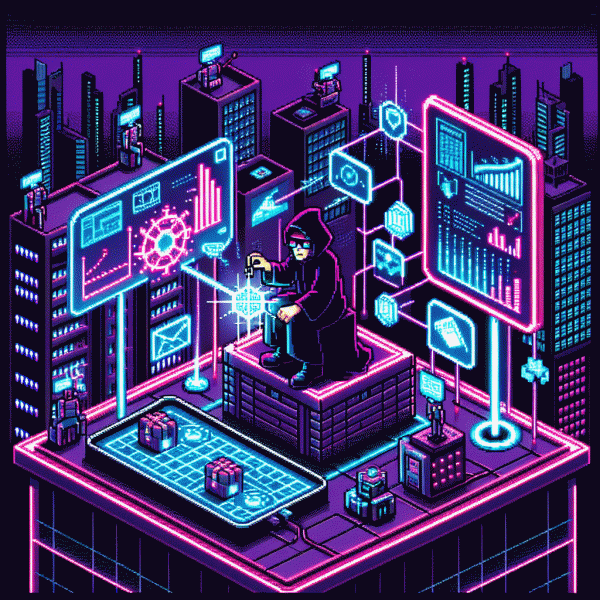
From Zero to Dashboard: 30 Minute Stack for Scrappy Teams
No analyst means fewer meetings and more shipping. In thirty minutes you can stand up a battle ready dashboard that answers the money and growth questions you actually care about. Keep the scope ruthless: capture five core things — signup, activation, purchase, churn signal, and acquisition source. The minimal stack is Google Tag Manager to catch events, Google Analytics 4 to collect them, and Looker Studio to turn numbers into decisions.
Start with a tiny measurement plan. Pick four events and a strict naming convention like verb_object (signup_completed, plan_started, order_submitted, invite_sent). Standardize the payload to include user_id, event_name, value, and page_path so every tool speaks the same language. Drop in a GTM container, push dataLayer events on those actions, and attach a GA4 tag to forward them. If your front end is an SPA, add history change listeners.
Verify immediately in GA4 realtime and debug view to avoid blind setups. Then connect GA4 to Looker Studio and import a prebuilt dashboard template with conversion totals, a simple funnel, top sources, and a lightweight LTV proxy. Templates and direct GA4 connectors trim the build time to minutes, not days.
Finish with two quick wins: an automated alert for conversion drops and a Slack webhook for high value events. Treat this setup as iterative; ship the tiny dashboard, watch user behavior, then expand metrics as questions arrive. You will have actionable reporting before your next coffee break.
The Only Metrics That Move the Needle: What to Track and What to Trash
Most teams drown in data and starve for decisions. The trick is to track a handful of signals that actually move the business: acquisition cost, activation rate, retention, referral velocity, and the revenue that follows. Keep metrics tied to a clear user action and one business outcome.
Acquisition Cost: track cost per converted prospect not cost per click. Activation Rate: measure the percent of new users who hit a core milestone in their first week. Retention: use cohort retention curves, not a single-day snapshot. LTV: estimate average revenue per user over their lifecycle. Conversion Rate: compute per funnel step so fixes are surgical.
Trash the noise: raw pageviews, impressions without context, and plain follower counts because they hide engagement quality. Replace them with ratios and cohorts: engagement rate per follower, retention by signup source, and revenue per channel. If a metric can be gamed by a single promotion it is probably vanity.
Start small and operational: pick three KPIs, instrument exact events, and review weekly. Need a fast way to validate creative lifts or test engagement to inform those KPIs? Try a quick validation boost like get free instagram followers, likes and views and compare cohort behavior, not just counts.
Final rule: measure to learn, not to brag. If a metric does not suggest a next action, delete it from the dashboard. Run one micro experiment this week, record the impact on a single KPI, and build from there.
Event Naming You Will Not Regret Next Quarter
When you don't have an analyst to whisper naming best practices into your ear, your event taxonomy has to be surgical. Start with a compact, predictable pattern: source_action_object (and optionally context). Make it lowercase, use underscores, and avoid vague verbs. For example, web_click_newsletter_cta, ios_purchase_subs_monthly, or ad_facebook_view_product. Predictability means you can filter, pivot, and build funnels without spelunking through dozens of similarly named events.
Choose a single canonical vocabulary and stick to it: channels (web, ios, android, ad_fb), verbs (view, click, submit, purchase), and objects (product, checkout, profile). Reserve a short suffix for variants like _test or _v2. That way, a shop owner, PM, or growth hacker can read an event name and know exactly where it came from and why it exists.
Practical controls beat heroic memory. Maintain a simple spreadsheet with three columns: event name, owner, and short description. Use that file as source of truth and bake it into deployment checks — a CI lint or a Google Tag Manager variable can reject names that don't fit your pattern. When you rename an event, create a human-friendly alias in your mapping system so historical dashboards don't break.
Your one-day rollout: audit the top 20 tracked events, normalize names to your pattern, publish the mapping, and teach two teammates the rules. Small naming discipline compounds: fewer lost events, faster dashboards, and less time pretending the data is an oracle. If you need a quick linter, script a regex that enforces the pattern and run it as a pre-deploy check. Also, include event descriptions under 140 characters so Slack searches surface clear context. Treat names like contracts — they're promises your future self will thank you for.
UTM Magic: Make Every Link Tell the Truth
Think of UTMs as tiny translators attached to every link so your traffic reports can answer honest questions. If you are not an analyst, this feels like a superpower: every click gets labeled with where it came from, how it arrived, and which creative convinced the visitor to act. The trick is to be systematic so your dashboard does not turn into a garbage heap of similar-but-not-quite labels.
Start with the five classic parameters and make them sacred: utm_source, utm_medium, utm_campaign, utm_term, and utm_content. Use lowercase only, pick a delimiter (dash or underscore) and stick with it, and avoid spaces or special characters. Standardize mediums to short, consistent names like email, cpc, social, or affiliate so filters and segments work without manual cleanup.
Build a single source of truth. A tiny Google Sheet with dropdowns for source, medium, campaign type, and creative variant saves hours. Combine those fields with a CONCAT formula to output ready-to-paste UTM strings. If you prefer a tool, any reputable UTM builder will do, but the naming table is the real key to consistency.
Use utm_content for creative variation and utm_term for paid keywords, and consider adding an internal campaign id to link ads to spreadsheets or briefs. Avoid tagging internal navigation links to prevent session fragmentation. Shorten long tagged URLs for social and QR codes so the visible link stays tidy.
Quick checklist before publishing: create your naming table, enforce lowercase, tag every external link, verify live hits in analytics, and archive the final URL pattern. Follow these steps and tracking stops being guesswork and starts being your secret weapon.
Free Tools Playbook: GA4, BigQuery, and a Pinch of Looker Studio
Think of GA4 as the telemetry, BigQuery as the clean room, and Looker Studio as the gallery where your insights get framed. With a few clicks you can pipeline raw events into BigQuery, run quick SQL to segment audiences, and feed distilled metrics into a dashboard that looks like it cost a full analytics team. This is the fast lane for makers who prefer action to meetings.
Start small and stay smart: instrument the few events that drive decisions, export them to BigQuery on a daily cadence, then build lightweight reports. The power move is using SQL templates to create reusable segments and then exposing those tables directly to Looker Studio so business users do not need to write queries. Keep the schema tidy and you will thank yourself on day 30.
Operationalize with this mini toolkit and reasons why each piece matters:
- 🆓 Free: GA4 gives event-level data at no cost so you can capture clicks, conversions, and funnels without extra licenses.
- 🚀 Fast: BigQuery handles large joins and cohort windows quickly so you can answer tricky attribution questions in minutes.
- 🐢 Nice-to-have: Looker Studio turns tables into dashboards for stakeholders who prefer visuals over SQL, with low maintenance.
Finish by templating three queries (acquisition, retention, conversion), scheduling them, and making one actionable dashboard tile per stakeholder. If you want to test real engagement signals with a sandbox account, try get free instagram followers, likes and views as a quick source of traffic for experiments. Ship one insight this week and iterate from there.