No Analyst? No Problem—Steal These DIY Analytics Secrets Today
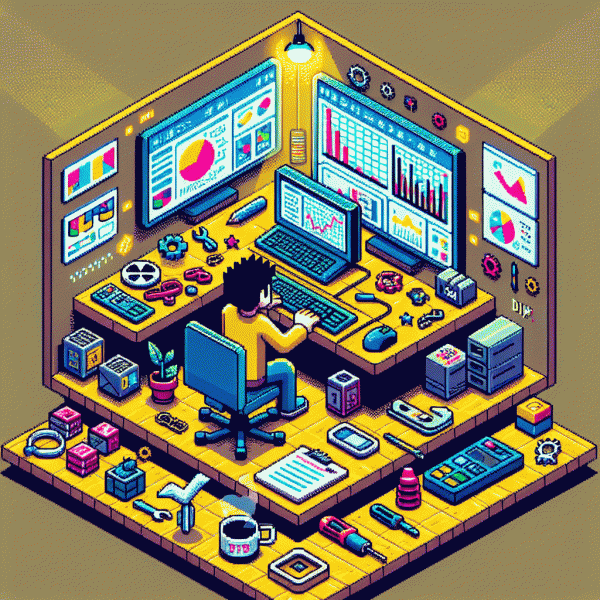
The 5-Metric Starter Pack: What to Track (and What to Ignore)
Think of analytics like a scavenger hunt: you do not need a map, just five shiny prizes. Start with Audience Growth: the weekly delta of followers or subscribers that shows momentum. Track Engagement Rate: likes plus comments divided by reach — your attention meter. Include Reach/Impressions: how far each post travels so you know what is discoverable. Add a Conversion Signal: clicks, signups, or purchases that link action to content. Finally, log Top Content: the posts that drive the other four.
Turn those metrics into habit. Pick a cadence (weekly is forgiving), record raw numbers and calculate percent change, and use one simple sheet with columns for date, each metric, and a short note. Focus on trendlines, not daily spikes. Ignore vanity traps like total likes without context, follower counts without growth rate, or single viral views that do not move conversions. If a metric does not inform a decision in one week, it is noise.
Create a lightweight dashboard: one tab for metrics, one for experiments. Color cells red when a metric drops over 20 percent, green for improvements above 10 percent. Run two-week tests: change one variable — headline, thumbnail, or CTA — then compare the five metrics. When something wins, amplify it; when it fails, archive the lesson. This system lets a small team or solo founder iterate like an analytics department.
If you want a ready-to-use starter sheet, copy the template at the end of this article into your workspace and run it for four weeks. Use the five metrics as your decision filter: if the data does not change what you will do next, stop tracking it. Cheap tools, common sense, and this focused metric set will take you farther than a bloated dashboard and zero habits. Start small, measure honestly, and let the data do the heavy lifting.
Free (or Almost Free) Tools That Punch Way Above Their Weight
Think of a lean analytics kit like a Swiss Army knife for marketing: small, sharp, and surprisingly capable. Start with Google Analytics 4 for baseline traffic and conversions and pair it with Looker Studio to stitch together neat dashboards without spending a dime. The trick is not fancy visualizations but clean events and a single north star metric to avoid analysis paralysis.
For event collection use Google Tag Manager. It is low friction and lets you capture clicks, form submits, and simple funnel steps without an engineer on speed dial. Build reusable triggers, name events clearly, and pipe them into both GA4 and Looker Studio so your charts tell the same story.
Qualitative context comes from session tools that are free at small volumes. Microsoft Clarity and limited Hotjar plans let you watch replays and study heatmaps to see where users hesitate. Complement those insights with Google Sheets as a lightweight ETL and reporting hub; a few IMPORT routines and a scheduled report can replace a small analytics team for routine checks.
If you want one painless upgrade, self host Metabase or enable a modest paid plan in your session recording tool to remove sampling. Run a two week DIY audit: define the metric, instrument three events, make one dashboard, and schedule a daily three minute review. You will learn more than long meetings ever deliver.
Set It and Forget It: Dashboards that Auto-Update While You Sleep
Set up a hands off analytics cockpit that wakes up with your data. Start small: pick three to five metrics that tell a real story — revenue per channel, conversion rate, churn signal, and average order value. Use a tool that supports scheduled refreshes, query caching, and lightweight transformations so dashboards stay fast and predictable. Add a nightly snapshot and a lightweight alert that notifies when a metric moves out of its comfort zone.
Connect the usual suspects: Google Sheets, CSV exports, ad platforms, and your commerce API. Map fields, add simple transforms, and store results in a clean table or view. If coding scares you, use a community template with prebuilt joins and calculated fields. Then set refresh cadence: real time for ops, hourly for growth experiments, daily for executive summaries, and monthly rollups for trend analysis.
Choose an update style that matches your appetite for latency and cost:
- 🆓 Free: Google Sheets plus a cron or Zapier bridge for simple connectors and prototypes.
- 🐢 Slow: Nightly batch ETL that is cheap, robust, and great for heavy joins and long reports.
- 🚀 Fast: Webhooks or streaming with caching for near real time decisions and live dashboards.
Finally, add a tiny explainer card to every dashboard so anyone can read the snapshot without help. Schedule a weekly review, prune unused charts, and keep one KPI that cannot be filtered away. Automate a weekly digest email of key anomalies and include direct links to raw queries for troubleshooting. With this approach you will get reliable, low maintenance dashboards that let teams act instead of babysit data — and that is the whole payoff.
UTM Tags Without Tears: Bulletproof Campaign Tracking in 10 Minutes
Start by treating UTM tagging like a recipe: fixed ingredients, exact measures, and zero guesswork. Pick a consistent naming scheme now (lowercase, hyphens instead of spaces), decide mandatory params you will always use, and document those rules in one shared note for your team.
In ten minutes you can tag, shorten, and test. Minutes 0–2: list campaign, channel, and creative labels. 3–5: build URLs with utm_source, utm_medium, utm_campaign, plus utm_content or utm_term when relevant. 6–7: shorten or wrap. 8–9: smoke test in incognito. 10: publish.
Concrete example to copy: ?utm_source=facebook&utm_medium=social&utm_campaign=spring-sale&utm_content=top-cta. If running paid search swap utm_medium=cpc and include utm_term=brand_keyword. Keep labels readable and comparable across platforms so reports do not become a guessing game.
Validate instantly by pasting the tagged URL into your browser and watching real-time reports or the network tab for the query string. If metrics do not appear, check for tracking redirects that strip parameters, or accidental capitalization mismatches in campaign names.
Stop manual errors with two tiny automations: a spreadsheet template with CONCAT formulas that builds URLs consistently, and a small shared UTM library of approved campaign names. Use a shortener only after tagging so analytics keys remain intact during redirects.
Quick checklist: 🧾 Standardize: lowercase + hyphens, no spaces. ⚙️ Automate: spreadsheet or builder to eliminate typos. 🔍 Test: verify in real-time and track a mock conversion. Follow this and campaigns become reliable, not mysterious.
From Gut to Growth: Turn Scrappy Data into Decisions You Can Trust
Left with a pile of screenshots and a sixth sense about what works? Good. That scrap pile is raw fuel. Start by treating instincts like hypotheses: write the belief, predict a number that would prove it useful, and commit to a two week test. This shifts intuition into a repeatable system.
Pick one metric and make it stupidly simple. Traffic, signups, demo requests, or revenue per visitor are all fine. Record a baseline in Google Sheets or a free tracker, add timestamps, and note the change you expect. A neat column and consistent tagging beat a thousand fancy dashboards when getting started.
Design tiny experiments that change only one thing. Swap a headline, nudge copy, or try an alternate button label. Run each variation for a fixed window and compare raw conversion rates. If samples are small, repeat the test or extend timing instead of chasing statistical perfection; practical repetition builds confidence fast.
Build a three number scorecard you can eyeball: top of funnel, conversion rate, and value per conversion. Use conditional formatting to show direction and simple rules like minimum sample sizes or a small holdout audience. These guardrails keep attention on decisions rather than vanity numbers.
Turn results into clear next steps. Pair each metric with an action: scale the winner, pause the loser, or pivot creative. Report outcomes as bets and lessons, not just charts. Run a 20 minute weekly review to celebrate wins, prune ideas, and make the scrappy process your scalable advantage.