No Analyst? No Problem: 7 Sneaky DIY Analytics Moves That Make You Look Pro
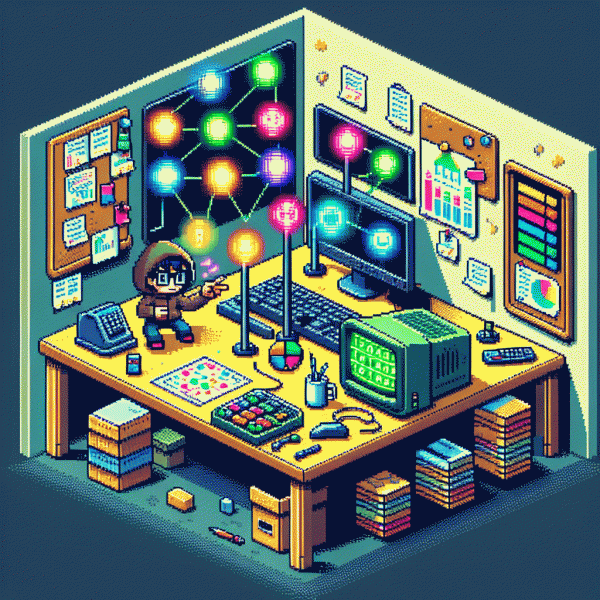
Set It and Get It: A 30-Minute Analytics Stack You Can Build at Lunch
Lunch break, timer on, results ready: pick three things you can actually finish. Choose a lightweight data source (GA4 or Plausible), a tag mechanism (Google Tag Manager or a direct snippet), and a visualization sink (Looker Studio or a shared Google Sheet). This tiny stack avoids plugins, costs, and meetings — and gives you something tangible before the sandwich is gone.
0–5 min: drop the snippet or GTM container onto your site and verify a pageview. 5–15 min: create two events — one high-intent action (signup_click) and one engagement metric (video_play). Use clear names so filters and searches do not fight you later. Test each event in realtime and watch the live stream light up.
15–25 min: connect your data to Looker Studio or pull into Google Sheets via a native connector. Build three cards: Traffic (users by source, small bar), Activation (event rate as percentage), and a Quick Funnel (page → event conversion). Minimal visuals, maximum clarity: numbers and trendlines beat pretty pictures when time is short.
25–30 min: polish labels, set a baseline, and add one email alert or a manual daily snapshot. Bonus pro move: save the report as a template and send the link to your team with a one-line insight. With consistent naming and a stopwatch, you will walk back to the meeting looking oddly prepared.
UTM Tags That Print Money: Build Links Your Future Self Can Trust
Think of UTM tags as tiny receipts that tell you which clicks paid the bill. When links are named with intention, every promo becomes a line item in your marketing profit and loss. Start by deciding one canonical format and commit to it: consistent fields make it trivial to spot winners without a data analyst on speed dial.
Keep the naming rules boring and the results wild. Use only lowercase, hyphens instead of spaces, and predictable values like utm_source=facebook, utm_medium=social, and utm_campaign=spring-sale-2025. Add a short campaign_id or date and reserve utm_content for creative variants. Avoid ad hoc labels that force manual cleanup later.
Turn this into a process, not a hope. Build a one-row template in a shared spreadsheet with formulas that concatenate base URLs and UTM parameters. Create a QA checklist: test links, shorten if needed, confirm the referrer survives redirects, and tag everything in GA4 or your analytics tool. Archive every final URL so your future self can prove what worked and why.
When running social promos, append distinct tags like utm_source=instagram_promo so conversions trace back to the campaign creative. For execution shortcuts and quick social boosts consider get free instagram followers, likes and views and make sure those links carry the readable UTMs that let data pay for itself.
Dashboards That Actually Help: From Blank Sheet to Wow in One Hour
Blank dashboards are the enemy of fast decisions. Treat the first hour as a sculpting session: remove everything that does not answer a question, then add only what drives an action. Think like a reporter—grab the headline metrics, show the trend, and give a one line explanation that anyone in a meeting can read in five seconds.
Begin with three simple questions: who cares, what decision will change, and how often must it be checked. Pick three KPIs that map to those answers: one North Star, one leading indicator, and one health metric. Keep each KPI as a single big number above a tiny trend line; if it needs a paragraph to explain, it is too complicated.
Choose visuals that map to intent: number cards for instant status, a sparkline for direction, and one breakdown chart for root cause. Layout rule: top row = instant answers, middle = context and trend, bottom = drilldowns and notes. Use two colors max for status and add one short annotation to call out anomalies.
- 🆓 Set-up: Use the data you already have; a simple CSV or a single query is enough to populate three widgets.
- 🐢 Slow: Avoid heavy joins and fancy transformations during the first build; pre-aggregate outside the dashboard.
- 🚀 Fast: Export a PDF snapshot and pin a share link for stakeholders so feedback arrives before the second hour.
Finish with a 5 minute walkthrough for one stakeholder and a 10 minute iteration sprint. Schedule a weekly 15 minute check to keep the dashboard honest. Clarity beats cleverness every time; in an hour you can deliver something that looks polished and actually helps people make smarter choices.
What to Track (And What to Ignore): Metrics That Actually Move Revenue
In DIY analytics the magic is not collecting everything — it is choosing the handful of numbers that map directly to revenue. Pick a north-star you can influence: new paying customers per week, revenue per visitor, or repeat-purchase rate. When you optimize these three things, the rest becomes noise. Be ruthless: fewer metrics that tell a true cause-and-effect story beat a dozen vanity charts that only make you feel busy.
Track these first: Conversion Rate: channel-by-channel and funnel-step conversions so you know where visitors leak out. AOV: average order value, because small lifts here compound fast. CAC: cost to acquire a paying customer—ad spend divided by new customers. LTV: 30- or 90-day revenue per cohort to decide how much you can spend to win them. Retention: repeat purchase or churn rate.
Ignore follower counts, raw likes, and vanity impressions unless you can trace them to real dollars. Run simple experiments: UTM-tag campaigns, send two subject lines, and compare purchase rate. Use a spreadsheet to join ad spend, sessions, and conversions into one dashboard; compute RPV (revenue divided by visitors) and LTV:CAC ratio. If a change increases RPV or reduces CAC, double down. If not, stop wasting time.
Need traffic that actually converts for those tests? A small, targeted boost can prove a hypothesis faster than waiting for organic growth. Try get free instagram followers, likes and views to stress-test offers and landing pages; then measure the same north-star metrics above. That pattern — test, measure, scale — is how you look like an analytics pro without hiring one.
Automation on Autopilot: Alerts, Reports, and AI Summaries Without Lifting a Finger
Think of automation as the intern who never sleeps and actually reads the notes. Start with two tiny moves that deliver big credibility: schedule a concise weekly report that lands in your inbox or Slack channel, and add a handful of threshold alerts for the metrics that matter most. Those two automations will make you look like you have a hawk eyed analyst on the payroll while you sip coffee.
Set up the report template once and reuse it. Include a one paragraph executive summary, three visual snapshots, and the two most important numbers. For alerts pick simple rules like percentage change over baseline, absolute dips below a safety line, or sudden spikes. Push them to channels where the team already pays attention so that insights turn into action instead of another ignored email.
Bring AI into the loop to translate raw numbers into human friendly takeaways. Feed the report tables into an AI summary tool or a small prompt that returns a 3 bullet insight list, a suggested next test, and a possible cause. Pro tip: ask the AI for an experiment idea and a 140 character status update you can paste into chat. This makes you both insight rich and remarkably concise.
Deploy safely: start with three automations, name them clearly, and run for two weeks before adding more. Monitor false positives and silence the noisy ones. Archive summaries so you can trace decisions back to evidence. With a small, tidy automation stack you will look strategic, move faster, and avoid the common trap of over engineering before you even know what to measure.