Live on LinkedIn Without the Cringe: Steal These Pro Moves
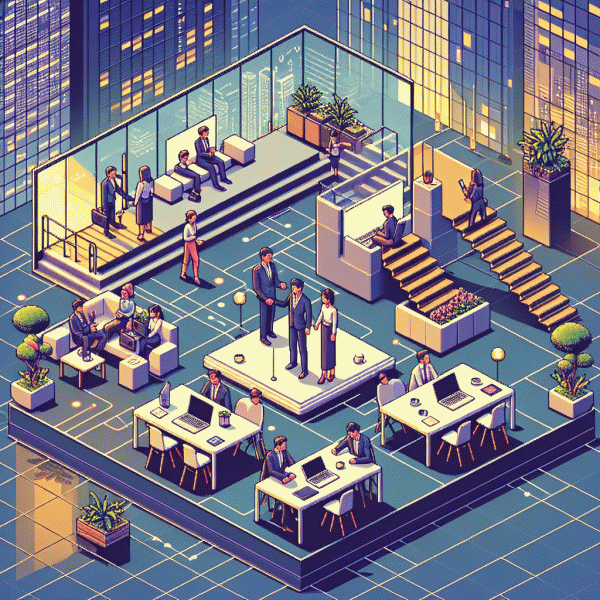
The 10-Minute Prep That Saves You from Live-Stream Panic
Ten minutes before going live, run a tech triage. Check camera angle so your face sits in the upper third, verify microphone levels with a quick speaking test, and confirm Wi Fi or ethernet strength. A plugged in laptop beats buffering and panic every time.
Light is mood. Face a window or point a soft lamp behind your camera and avoid bright backlights. Tidy the visible background and add one small branded item. A clean frame lets viewers focus on ideas, not laundry or a wobbling lamp.
Outline 3 talking points and craft a one sentence hook. Know the first 60 seconds word for word and allow the rest to breathe. This sandwich of structure plus improvisation keeps authenticity without rambling into cringe territory.
Plan engagement like a pro: prepare two short questions to toss to the chat, name a single call to action, and decide when to monitor comments. If someone drops a thoughtful comment, repeat their name and thank them to amplify connection.
Quick tech rehearsal: record a 10 second clip to check framing and volume, then play it back. Close unused apps, mute notifications, and enable Do Not Disturb on devices. Have a water bottle at hand and a spare pen for notes.
Two minutes to go: breathe deeply, sit forward, smile, and stick a note with your opening line on the camera. Count down 3 2 1, start with your hook, and remember that small imperfections make you human. Now go live with confidence.
Look Pro on a Laptop: Lighting, Framing, and Fixes in 5
Lighting is the fastest upgrade you can make. Face a window or a soft lamp, not the window behind you. Aim for indirect, even light that fills your face; harsh overheads create unflattering shadows. If you only have one light, put it slightly above eye level and diffuse it with a sheet of tracing paper or a thin white shirt.
Frame like a pro by treating your laptop camera like a stage. Set the camera at eye level or a touch higher, leave a little headroom, and avoid chopping off the top of the head. Pull your chair back a bit to keep shoulders in frame, and tidy the immediate background so nothing steals attention from your message.
Small fixes make big differences. Turn off auto exposure to stop constant brightness shifts, lock white balance with a webcam app, and use the camera s native sharpness controls sparingly. Prop your laptop on a stack of books for better angle and swap the laptop mic for headphones when possible to reduce echo.
Make it repeatable: create a lighting corner, save one background, and use the same camera settings each time. Quick rehearsal on camera reveals odd reflections, bad angles, and notification pop ups so you can fix them before going live.
Want to pair a polished look with reach? After you nail the setup, boost discoverability with real and fast social growth to get more viewers to see your new, uncringe-ready on camera self.
Hook Them in 7 Seconds: Openers That Stop the Scroll
Think of the first seven seconds as your personal elevator pitch on steroids. Start with motion or a sound, then land a line that makes the viewer pause. If it feels like something they have to watch to understand, you have their attention.
Try a one two punch: a jaw dropping number followed by a human face. Example: "80% of managers approve this trick — here is what one did in 48 hours." A quick zoom to a reaction, then a beat of silence after the stat lets curiosity do the heavy lifting.
Ask a micro question that feels personal. "Have you ever lost a deal because of one slide?" Pause, then show the offending slide. Questions that mirror a common pain nudge viewers to reply mentally and then physically.
Open with a tiny story: ten seconds, real person, outcome. "She turned three cold leads into a client in one call — here is how." Visuals matter: hold an object, point to a note, or use a quick before after cut to sell the payoff.
Test fast. Record three different openers, chop them to the first seven seconds, and compare watch rates. Keep two core moves ready: shock with a fact and connect with a human moment. Repeat until the awkwardness melts and the numbers rise.
No Awkward Silences: Run-of-Show Templates That Flow
Think of your live as a conversation with a plan, not a monologue hoping for applause. Start by mapping time, tone, and transitions so every minute has a purpose: a crisp hook, a value-packed middle, and a tidy exit. That structure is the secret weapon against dead air and panicked ums.
Use cue cards for three kinds of prompts: presenter moves, audience hooks, and fallback moments. Presenter moves are short stage directions like "share story" or "demo step 2." Audience hooks are prompts to invite reactions or poll answers. Fallback moments are tiny segues you can deploy if the chat stalls, like a quick recap or a provocative stat to restart energy.
- 🆓 Warmup: 1–2 minutes for greetings, tech check, and the one-line promise to hook viewers.
- 🐢 Deep: 10–12 minutes focused on three core points with a two-sentence transition between each.
- 🚀 Close: 3–5 minutes for Q&A, final offer, and a clear next step for the audience.
Before you go live, rehearse the run of show once at half speed and once at full speed. Print a single-sheet timeline to tuck under the camera; it keeps flow natural and makes silence a stylistic pause, not a panic moment.
Turn One Live into a Week of Posts: Repurposing Made Ridiculously Easy
Think of a single recorded session like a content gold nugget: one mine, seven strikes. Before you hit record, drop chapter markers for every mini-topic so you can pull tidy clips later. Capture a clear opening teaser, one bold claim, and a short closing CTA — those three moments will become the backbone of every spin-off post.
Turn those clips into different formats with tiny, deliberate edits. Create a 30–60 second highlight for the feed with subtitles and a punchy caption; pull a compelling sentence into a quote image with your face, brand color, and a short question to spark replies; and export a 3–4 slide carousel that explains the idea step by step. Use audio-only for quick repurposing into podcasts or voice notes if you want to reach ears, not eyes.
Map out a simple seven-day schedule so content keeps working for you: Day 1 — lead clip + hook; Day 2 — quote card that begs a comment; Day 3 — carousel teardown; Day 4 — repurpose transcript into a LinkedIn article or long post; Day 5 — micro-podcast or audiogram; Day 6 — short behind-the-scenes or blooper reel; Day 7 — recap + clear CTA to join your next live. Swap order to match your audience rhythm, but always end the week with a CTA.
Small production shortcuts win: batch subtitles, save three caption templates (educate, provoke, inspire), and A/B your CTAs. If a clip performs well, reformat it later into a paid lead magnet or deeper course module. Repurposing is not lazy; it is smart amplification — one authentic hour, seven chances to be seen without forcing the cringe.