Instagram's Engagement King: We Tested 9 Formats—Here's the Shocking Winner
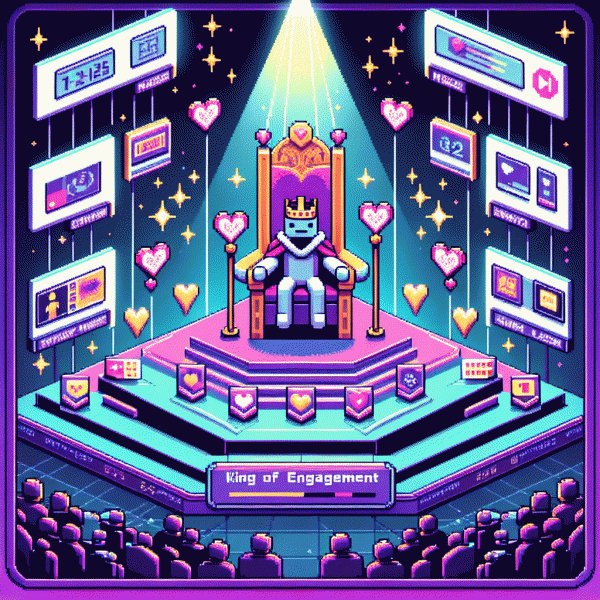
Reels vs Carousels vs Posts: The Cage Match
Think of this as the ring where short-form spectacle, multi-frame suspense and classic posts duke it out for attention. Reels are the flashy knockout punch — they get insane reach and algorithmic favor if you nail the first 1–2 seconds. Carousels are the slow-burn champion for saves, bookmarks and time-on-post: people swipe when they expect value. Static posts are the steady undercard: lower virality but great for brand consistency and discoverable captions.
Numbers don't lie, but they do whisper context. If your goal is raw discoverability and follower growth, prioritize Reels and optimize for completion and sound. For turning fleeting viewers into engaged readers, build carousels with swipeable insights and visual hierarchy. Want predictable feed-level performance and easy A/B tests? Keep a cadence of well-branded single-image posts with consistent CTAs.
Practical playbook: start Reels with a bold question or visual hook, add captions and a loop-friendly ending, then repurpose frames 1–3 as the cover for a carousel that dives deeper — that's a combo that compounds reach and saves. Use carousels to teach, compare, or reveal: slide 1 hooks, slide 2–4 deliver, final slide asks for a save/share. For posts, make the caption do the heavy lifting: one strong insight, one clear CTA, one branded hashtag.
Don't overcommit to a single format. Run a 2-week split test, measure reach, saves, comments and follower delta, then double down on the winner but keep the others in rotation. Treat formats like tools: Reels for discovery, carousels for retention, posts for identity — and you'll convert attention into meaningful engagement.
Stop-the-Scroll Hooks: Win Attention in 3 Seconds or Less
In Instagram land attention is rent, and the first three seconds are cash. Treat that opener like a headline that can punch, whisper, or jolt — depending on your mood and audience. Use a bold visual or movement to create an immediate contrast: a close crop that resolves into the reveal, a hand motion that points to on screen text, or a frame that looks like a mistake and then corrects itself. The goal is to force one tiny micro decision from the scroller: pause or keep going.
Make the setup surgical. Start with a visual cue, add a one line promise, then deliver a tiny payoff before the 10 second mark. Example micro script: 0–1s visual shock (close up of spilled coffee), 1–3s on screen text Promise (Save this: stain trick), 3–7s quick demo, 7–10s payoff. Keep captions readable in one breath and aim for a thumbnail that tells the story without sound. If sound matters, begin with a recognizable audio hit that signals value.
- 🔥 Tease: Start with a cliffhanger phrase and a visual that asks a question in one frame.
- 💁 How-To: Show the end result first, then rewind into the quick steps viewers can copy.
- 🚀 Shock: Lead with a tiny, unbelievable stat or result that makes the audience check the video.
Treat every post as an experiment: swap thumbnails, test 2 caption opens, and measure the first 3s retention. Small changes in the opener often move engagement more than fancy editing later. Iterate quickly, keep the promise real, and you will turn more scrolls into clicks, saves, and shares.
Caption Science: The 2-Line Trick That Spikes Saves and Shares
Think of the caption as a tiny stage: the first line is the opening act, the second line is the mic drop. The two-line trick compresses curiosity and utility into a thumb-stopping rhythm. Line one hooks with an incomplete thought or bold claim, line two delivers a tiny payoff and a single action for the reader to take — usually a save or share.
Write the first line to interrupt scrolling: short, dramatic, ending with an ellipsis or emoji so the eye naturally drops to line two. Example flow: "How to double saves in 7 days…" then on line two Save this for your next content brainstorm. Another version: "Stop wasting impressions…" then line two reads Share with a friend who needs this. Keep it clear and selfishly useful.
Formatting matters as much as wording. Use line breaks (enter twice) so Instagram renders two distinct lines, avoid long sentences that wrap back into a single visual block, and place your CTA on the second line alone. Complement with one emoji maximum and one bold phrase to guide the eye. If you use hashtags, tuck them beneath a few hidden line breaks so they do not dilute the two-line focus.
Run controlled tests: swap CTAs, swap hooks, and measure saves and shares rather than likes. Track results over 7 to 14 days per variant and consider pairing the caption with a carousel that teases deeper value on slide two, which amplifies the save intent. Treat the two-line setup as a template to iterate, not a one-time magic trick.
Need fast ways to validate caption ideas or boost early social signals while you test? Check out real and fast social growth to get predictable reach and collect the data that tells you which two-line combo truly moves the metrics.
Hashtags, Audio, and Covers: Small Tweaks, Massive Reach
Small creative choices act like tiny levers that swing huge reach. Done well, a hashtag palette, the right sound, and a magnetic cover will turn a scroll into a tap. Try a simple 3-tier hashtag strategy: niche, community, broad — mix three to five niche tags, two community tags, and one broad tag to signal both relevance and scale. Rotate one-third of your tags each week and watch saves, shares, and profile visits climb.
Audio is the secret mood-maker. Ride rising sounds but stamp them with your voice: add a memorable hook in the first three seconds, layer subtle sound FX for repeat listens, or drop original audio so your reel builds internal virality. When a sound spikes, remix it quickly; when it fades, retire it. A tiny edit at 0:01 can be the difference between a rewind and a swipe.
Treat your cover like a billboard in a sea of face-in-feed thumbnails. Use high-contrast text, a clear focal point (eyes or product), and copy that promises benefit in six words or less. Make sure the cover matches the first frame visually and emotionally; mismatch kills retention faster than a bad caption. Preview covers on your grid to keep your aesthetic while optimizing for clicks.
Test combos like a scientist: A/B your hashtag sets, swap two sounds, and change covers across the same concept to see what lifts 3-, 6-, and 15-second retention. If you want a fast way to amplify those experiments, try get free instagram followers, likes and views to seed early momentum. Small tweaks compound — run smart tests, then double down on what makes people stop, listen, and tap.
Steal These Templates: Plug-and-Play Formats That Consistently Hit
Want plug-and-play posts that reliably spark saves, comments, and shares? Use these ready roadmaps built from our tests. Each short template below is something you can copy, tweak, and publish in under 20 minutes — captions, hook ideas, and the exact interaction prompt included so you waste zero time on guesswork.
Template — Before/After Carousel. Slide 1: punchy problem line and bold visual. Slides 2–4: micro-step transformation with one-sentence captions. Final slide: clear comparison plus call to action asking followers to choose A or B in comments. Caption: one niche tip, three hashtags, and a save reminder to increase saves and DMs.
Template — 30-Second How-To Reel. Hook in seconds with a surprising stat or micro-fail. Show three quick steps with on-screen text, end with a final tweak that feels novel. Use a low-volume trending sound and caption with a direct prompt to try and tag you so viewers share the result.
Template — Micro-Poll Story + Saveable Tip. Start with a one-tap poll to force engagement, follow with a single-image checklist that is screenshot-friendly, and conclude with a swipe-up style expansion of the tip. Repost selected answers to create FOMO and loop more viewers into the thread.
Template — Looping Hook + Reveal. Open with a visually loopable action, cut to the reveal on frame three, and keep the caption under 125 characters. End with a one-line challenge like try it for 7 days and report back. Deploy weekly; the repeated pattern trains the algorithm and your audience.