Go Live on YouTube Without Cringe: The No-Embarrassment Playbook You'll Wish You Had Sooner
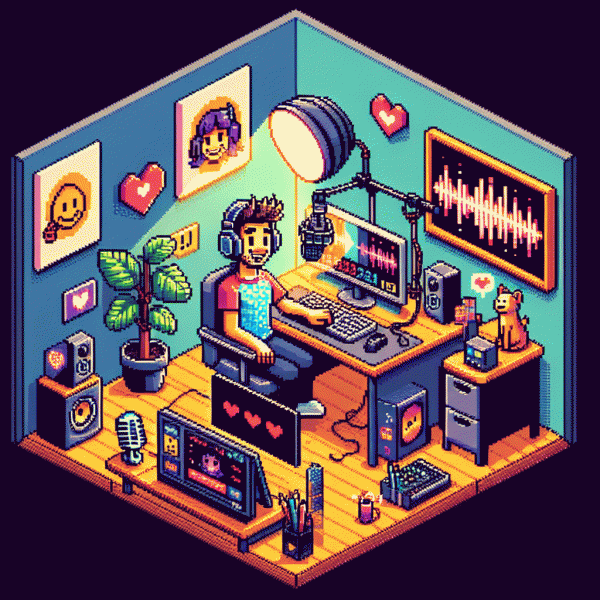
Pre-Flight Checklist: Gear, Settings, and Safety Nets That Save Your Reputation
Think of this as your 60-second cockpit check: a tiny ritual that prevents the five-minute trainwreck and saves your street cred. Power everything on, breathe, and run a quick sweep - hardware, software, and notifications. If something's off, fix it before anyone sees.
Mic, camera, and light are non-negotiable. Test your mic for plosives, set gain so it never peaks, and monitor on headphones. Lock white balance, turn off autofocus, and mount the camera on a steady tripod. Pack a spare cable and battery - last-minute scavenging looks bad.
Encoder settings matter: choose native resolution, pick a frame rate for your content, and set bitrate to match upload speed. Check audio sample rate and sync, mute desktop audio if unnecessary, and run an unlisted test stream to verify the stream key.
Safety nets save careers: always record locally, enable a short delay, and assign a moderator to handle trolls. Make hotkeys for mute/scene changes, have an emergency standby overlay reading 'Technical break', and keep your phone hotspot ready.
Before going public, run an unlisted dress rehearsal: 30 seconds of hello, check chat flow, and confirm visuals. Memorize two recovery lines. If panic hits - mute, switch to the standby overlay, take a breath. Credibility comes from preparation as much as charisma.
Hook 'Em Fast: 10-Second Openers that Keep Viewers from Bouncing
First impressions on live video are literal currency: the first ten seconds buy you the rest of the stream or cost you a bounce. Start with a tight, specific promise that answers Why stay and What you will get. Swap vague greetings for a single energetic sentence that names a clear benefit, shows a tiny proof point, and ends with a micro-ask to stick around. Tone matters more than perfection; aim for confidence, not pretense.
Three fast opener archetypes to steal and adapt:
- 🔥 Promise: State the payoff up front and a time box. Example lead: one simple tweak to double clicks in 60 seconds.
- 🤖 Curiosity: Tease a surprising reveal that forces a pause. Example lead: this common mistake wastes views — here is a one line fix.
- 💥 Shock: Drop a short, bold stat or result that demands explanation. Example lead: I boosted watch time 40 percent with a one minute change.
Turn those types into ten second scripts you can record five times and pick the best. Try short patterns like Benefit + Proof + Tease: Benefit, one-sentence proof, then tease the how. Example scripts are compact and specific so a new viewer instantly understands value and next move. Keep energy in your voice, eyes on camera, and a tiny smile to sell warmth without trying too hard.
Practice like a pro: time your openers, record them back to back, and test with friends or a small audience. Iterate until the first ten seconds feel natural and repeatable. When you master a handful of tight openers you can swap them in and out to stay fresh, keep cringe at bay, and watch retention climb.
Chat Like a Pro: Real-Time Engagement Tactics That Don't Feel Desperate
Treat the live chat like a cozy bar conversation, not a scoreboard. Start by setting a tone: listen, mirror, and always name-check people when possible. A two-sentence acknowledgement is better than a long monologue — “Nice point, Maria — I will show that clip in 20 seconds” is more powerful than trying to answer every question in a single breath.
Have three dependable starter prompts ready to drop every ten minutes: a simple poll, a mini-quiz, and a “What do you want me to demo next?” prompt. Use short, reusable templates for replies so you can be quick and human: thank-you + name + tiny follow-up; quick tip + link to timestamp; playful nudge + call to action. Pace your reads: glance at chat every 20–40 seconds so you keep momentum without sounding frantic.
Use platform features like pinned messages for rules and CTAs, slow mode to keep long threads readable, and live polls to turn passive viewers into participants. Give micro-rewards — a shoutout, a custom emoji, a 30-second private answer — to encourage the exact behavior you want. Handle trolls by deflecting, humor, or a simple mod timeout; attention is the currency, so spend it wisely.
Before you go live, run a 5‑minute rehearsal: prepare five starter questions, three canned responses, assign one moderator a backup script, and pick one micro-reward to hand out early. Track messages per minute as your metric — small positive shifts mean the chat is warming up. Practice this routine and your chat will feel like a lively hangout instead of a cringe plea for attention.
Crisis Control: What to Do When Tech Glitches (or Your Brain) Freeze
Live streams are a circus where one clown is always likely to trip. When the camera freezes or the mind blanks, move from panic to plan: stop talking, breathe for ten seconds, and switch to a safe on-screen element like a “Technical Pause” card or an upbeat looped track. That small pause buys time and looks intentional rather than chaotic.
Next, narrate what is happening in calm, human terms and give the audience a next step so they stay engaged. A short script works wonders: thank viewers for patience, announce you are fixing a glitch, and set a clear ETA for return. If you want a quick morale boost while you troubleshoot, consider get free youtube followers, likes and views to keep chat lively and reduce dead-air anxiety.
Quick tactical checklist to keep within reach:
- 🆓 Reset: power-cycle the camera or switch to a backup scene in OBS, then reconnect only essential devices.
- ⚙️ Script: have three canned lines on a sticky note: apology, action, time estimate. Use them until normal flow returns.
- 🚀 Fallback: if recovery will take long, move to an off-camera fix and promise a follow-up post with timecode and highlights.
Practice these moves until they are reflex. Keyboard shortcuts, a backup device, and one rehearsed sentence to fill silence will turn a potential cringe moment into a confident recovery that actually builds trust.
Replay Gold: Turn Your Live Stream into Evergreen Content that Sells
Think of each live stream as a raw gold vein: one long session yields clips, quotes, teasers, and evergreen tutorials. After the stream, export a high quality archive, timestamp the key moments, and pull 3-5 shareable highlights. Give each clip a single clear purpose: educate, entertain, or convert. Short, purposeful edits beat hour long rewatches every time.
Turn highlights into a content machine: craft SEO rich titles and descriptions, upload captions, and make a standout thumbnail template to reuse. Chop vertical shorts from the best reactions to hook new viewers. If you need an immediate visibility bump check a trusted provider like buy youtube subscribers cheap to jumpstart social proof while organic reach compounds.
Monetize the replay with simple funnel moves: pin a comment linking to your lead magnet, add a pinned chapter for the product demo, and use end screens pointing to a playlist of "best of" streams. Swap CTAs between educational and transactional versions so the replay works for viewers at different readiness levels.
Work smarter, not harder: batch thumbnail and caption templates, schedule reuploads with fresh titles, A/B test thumbnails, and track which clips drive conversions. Republish cutdowns as evergreen uploads every quarter with updated CTAs. That routine turns one awkward live into a steady stream of sales without extra live nights.