Go Live on Instagram Without Embarrassment: The Zero Panic Playbook for Big Reach
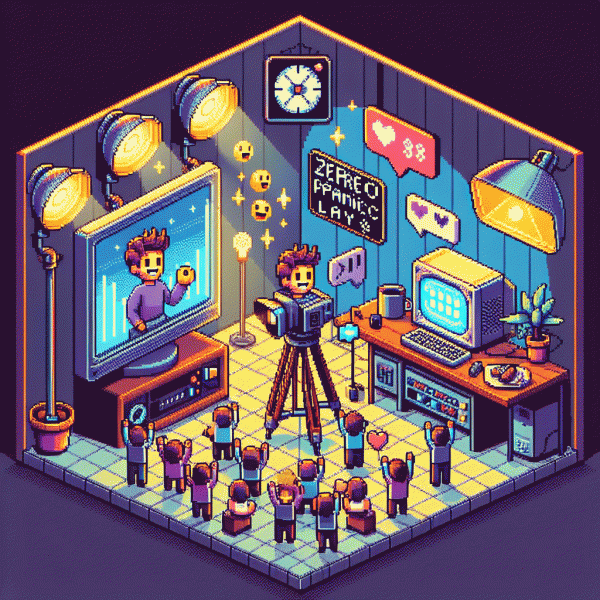
The 10 Minute Prep That Makes Your Instagram Live Feel Effortless
Think of this as a performance warmup, not a production. Use ten focused minutes to pick one clear outcome (teach, sell, interview), write a single-sentence headline, and set a visible timer. That tiny structure stops panic and gives your audience a promise they can latch on to.
Follow this ultra-simple checklist while the timer runs:
- 🆓 Prep: Pull one prop, one link, and one visual to show on screen so the stream looks intentional.
- 🐢 Script: Draft a 30-second hook, three bite-sized talking points, and a short closing line.
- 🚀 Tech: Flip on Do Not Disturb, plug in power, and test audio for 10 seconds.
Map the flow by minute: Hook 0:30, Main value 6:00 (three points at roughly two minutes each), CTA 0:30, Buffer 3:00 for audience questions and improv. Keep sentences short, repeat the benefit, and invite a simple action like a comment or a saved post so engagement starts fast.
Final touches: angle the light toward your face, clear a bit of background, aim phone horizontally unless vertical fits the format, and smile. Take three deep breaths, press Go, and treat this session as practice with reach potential. Consistency beats perfection—start now and learn in public.
Open Strong: Hook Lines and Cold Opens That Stop the Scroll
First impressions on live video happen in the first 3–7 seconds. Treat that window like a neon sign: bold, clear, and impossible to ignore. Use a tiny formula: Hook (shock or curiosity) + Benefit (what they gain in the next minute) + Micro call to watch now. That structure turns casual scrollers into viewers before they can blink.
Try short cold opens that match your vibe. Tease: "I tried this one tweak and tripled my reach—I will show you how in 60 seconds." Shock: "This mistake is costing creators thousands—stop doing this." Curiosity: "You will not believe what happened when I tried live captions." Keep each line under 10 words and say it with energy.
Prepare a fast 10-second checklist to remove panic: camera at eye level, clear lighting, microphone on, and one visual prop ready to reveal. Start with a quick visual reveal or a number promise: "In 90 seconds I will reveal 3 plug-and-play hooks." Use hand gestures and a smile to sell authenticity; small physical moves read as confidence on screen.
Practice a 20-second cold open like a short commercial: one sentence hook, one sentence value, one sentence call to engage. Rehearse it until it feels natural, then record it back to yourself to remove ticks. When you go live, repeat the hook once after 10 seconds for lagging viewers, breathe slowly before you hit start, and remember: consistency trains calm. These tiny rituals stop panic and start momentum.
Look and Sound Pro: Simple Lighting, Framing, and Audio Moves
Live video does not require a production crew to look professional. Focus on three tiny, repeatable moves that keep viewers watching: light your face so skin tones are flattering, frame so you read well on mobile, and capture audio that feels intimate instead of echoey. These are pre-show rituals you can run through in sixty seconds — think of them as your zero-panic checklist before you hit Go Live.
Lighting is the fastest win. Face a window for soft, even light, but diffuse it with a sheer curtain or a white sheet if the sun is harsh. If you use an artificial source, place it slightly above eye level and about 12–24 inches away for gentle wraparound light. Avoid mixing color temperatures; pick warm or cool and stick to it so skin tones do not shift mid-broadcast. A dimmable ring or softbox on low will beat direct overhead bulbs every time.
Framing is about how you show up on small screens. Set your camera or phone at eye level, not 45 degrees up your nose. Use the rule of thirds: your eyes should sit near the upper third of the frame. For Instagram, portrait orientation is king, and head-and-shoulders framing feels personal. Clear three feet of background space behind you to prevent visual noise, add one soft accent light behind for depth, and use a tripod or stack of books to avoid the shaky-cam vibe.
Audio is where most streams lose credibility, but it is simple to fix. A cheap lavalier or USB condenser mic placed close to the mouth beats the built in mic. Reduce echo by soft furnishings and closing windows, disable loud appliances, and always run a quick level check while listening on headphones. For an immediate post-broadcast bump to help more people find your cleaner, more confident streams, try get free instagram followers, likes and views.
Chat Without Chaos: Prompts, Pinning, Collabs, and Graceful Pivots
Treat chat like your on-air sidekick: give it a job, a voice, and one pinned instruction. Create 2–3 micro-prompts that steer conversation (welcome, vote, question), then pin the most useful one at the start so viewers know how to participate. Save canned replies in your notes so you can answer fast without losing flow.
Make prompts that are impossible to ignore: short, specific, and action-oriented. Examples to save: "Drop your city + one emoji if you agree" or "Type A or B — I will react to the winner." Pin the one that guides the moment you care about most (engagement, feedback, or leads) and rotate it every 8–12 minutes to keep chat fresh.
- 🆓 Icebreaker: Pin a low-effort prompt that everyone can answer in one word to warm up the room.
- 🚀 CTA: Pin a single action (vote, link, DM) you want people to take while live.
- 💁 Pivot: Pin a short fallback question that lets you change topics smoothly if engagement drops.
For collabs, brief guests on timing, mic checks, and who moderates chat. Assign the guest a friendly task (answer a poll, share a tip) so they are engaged and the audience has direction. Practice two pivot lines like "Quick switch — here is something fun..." to move from a slow point without awkward silence.
Quick checklist before going live: pin your opening prompt, load three canned replies, appoint or brief a moderator, and memorize one pivot story. Those four moves keep chat lively, avoid chaos, and make pivots feel like part of the show rather than damage control.
Squeeze the Replay: Turn One Live into Weeks of Content and Sales
Treat the replay like a VIP guest that just walked into your content party: they carry value, social proof, and a pipeline of moments you did not have to rehearse. Export the recording, skim for the golden 60 to 120 seconds where energy, insight, or emotion peaks, and mark those timestamps. Those bites are your primary fuel.
Next, convert those bites into platform friendly assets fast. Turn one clip into a vertical Reel, a 30 second horizontal clip for YouTube shorts, a waveform audiogram for Stories, and a quote image for the feed. Add captions, punchy headers, and a single clear CTA so each asset has one measurable job: watch, click, sign up, or buy.
- 🆓 Repurpose: turn a single how-to moment into a free lead magnet or newsletter teaser to capture emails.
- 🐢 Drip: schedule micro-clips across two weeks to keep momentum with low effort.
- 🚀 Blast: launch your best clip with paid amplification and a direct link to a limited offer for fast conversions.
Use the replay for layered monetization: pin a time linked product mention in comments, add shoppable tags to clips, create a low friction micro-offer that solves one pain point from the live, and follow up with an email sequence that references the replay highlights. This turns passive views into a funnel.
Finish with a simple batch workflow: export, clip, caption, schedule. Do this once after each live and you will have weeks of content and a repeatable sales engine. Run the numbers weekly and swap out formats that do not deliver retention or clicks. Small batch, big reach.