DIY Analytics Exposed: Track Like a Pro Without Hiring an Analyst
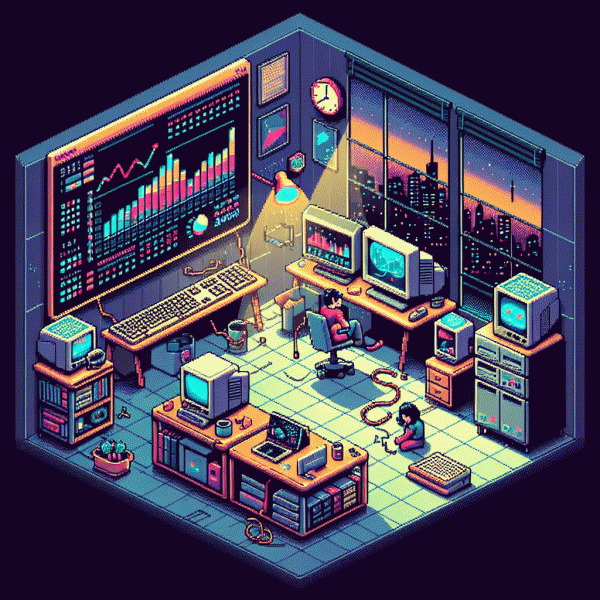
Spin up fast: The no‑nonsense stack for day‑one insights
Think of day one analytics like a first aid kit: compact, obvious, lifesaving. Skip deep schemas and dashboards that take weeks. Pick three primitives you can ship in an afternoon: pageviews, signups, and the one action that signals value. That gives you a pulse and something to improve.
Assemble a no nonsense stack: a lightweight collector, a simple event schema, a cheap data store, and a fast way to visualize. Example picks that scale from prototypes to products: a client SDK that fires JSON events, a columnar warehouse for queries, and a BI layer that lets founders click filters and answer questions without emailing an analyst.
Day one checklist you can actually finish: instrument ten events, add UTM capture, track user ids when available, set up one retention cohort, and create a single dashboard showing acquisition, activation, and churn signals. Ship defaults and plan to evolve names later. Clarity beats purity and gets you actionable feedback faster.
If part of your launch involves social tests, link signal sources early and avoid manual lookups. For a quick growth nudge try get free facebook followers, likes and views as a traffic experiment, then measure quality not vanity. Quick experiments help you learn fast and steer product choices.
Last piece, communication. Email a weekly snapshot with three numbers and one insight. Keep queries tiny and reusable. When a KPI moves, annotate the timeline with releases or campaigns. This keeps the whole team aligned and makes the analytics stack feel like a tool not a wall of data.
Event anatomy: Map clicks, conversions, and aha moments that matter
Think of every user interaction as a tiny clue: the click that hints at interest, the form submit that signals intent, and the mid-scroll stop that becomes an aha moment. Map those clues to clear events and adopt verb-first names like clicked_cta or completed_signup so your event stream reads like a story instead of a random log dump.
Start by tracing the user journey and mark three tiers: micro events (hover, modal open), macro events (purchase, signup), and signals (time on step, error code). Capture a small set of properties for context — page, button id, value, referral — and keep payloads predictable so queries stay fast and dashboards stay usable.
Use quick rules to keep things tidy and actionable:
- 🆓 Free: Run a basic audit with browser dev tools to reveal the highest impact clicks
- 🚀 Fast: Standardize naming to unlock instant funnel and cohort analysis
- ⚙️ Setup: Limit to three properties per event to avoid noisy payloads
Once the map exists, test with small campaigns, watch which events correlate with retention, and iterate weekly. Need a quick testbed for engagement? Try get free instagram followers, likes and views to generate initial activity and validate events without waiting months for organic traffic.
UTM magic: Naming conventions that make every channel traceable
Forget guessing which post drove the spike. A tight UTM naming convention turns mystery into metrics. Start by committing to a small set of rules: always lowercase, use hyphens instead of spaces, avoid special characters, and keep terms short but descriptive. Think source, medium, campaign, content, and term as reusable lego pieces.
Standardize mediums like email, cpc, social, affiliate, and organic. Use platform names for sources: facebook, instagram, google. For campaigns prefix with date or objective, for example: 2025-10-product-launch. A practical tag looks like: ?utm_source=facebook&utm_medium=social&utm_campaign=2025-10-product-launch&utm_content=video-cta1
Reserve utm_content for creative details and utm_term for paid keywords or audience segments. Name variants clearly: video-cta1, image-blue-v2. Keep a single mapping sheet and assign numeric IDs for creatives to avoid typos. When A/B testing, include the test name and the variant ID so results are immediately actionable.
Build a short QA checklist: validate UTM strings before publishing, reject uppercase or spaces, and automate enforcement with a template or tiny URL builder macro. A few minutes of discipline saves hours chasing phantom traffic and lets you act on what works — fast and without hiring an analyst.
Dashboard dopamine: Build a KPI cockpit in Looker Studio and Google Sheets
Make your metrics addictive: start by treating the dashboard like a cockpit rather than a report. Pick a tight set of KPIs that answer one question each, then design scorecards that give instant feedback — green for go, amber for attention, red for intervention. Small wins feel big when the UI celebrates them.
Build fast with two tools you already know: Google Sheets as the lightweight data engine and Looker Studio as the visualizer. Structure sheets in tidy rows, add calculated columns for conversion rates and LTV, then connect to Looker Studio for real-time cards and trendlines. Need quick test traffic to validate visuals? Try get free instagram followers, likes and views to simulate spikes and tune thresholds.
Design like a brain-friendly dashboard: limit clutter, surface only current status plus a 7- or 30-day trend, and use conditional colors and small multiples to make comparisons effortless. Add a single filter control for segments and one date picker. Use computed fields in Sheets to avoid repeating logic in Looker Studio.
Operationalize it: set sheet refresh schedules, lock header rows, document metric formulas in a top tab, and snapshot weekly versions so you can measure reporting drift. Ship an MVP cockpit in a few hours and iterate with stakeholders; you will get analytic clarity without hiring an analyst.
Auto‑pilot ops: Alerts, weekly digests, and Slack nudges you will actually read
Think of alerts, digests, and Slack nudges as your analytics autopilot: not a constant scream box, but a sensible assistant that only interrupts when something actually matters. Start by killing the noise—raise thresholds so tiny blips don't become tickets, and group related signals (traffic surge + conversion drop = incident). Use descriptive titles and one-line next steps so the person who gets pinged knows whether to fix, ignore, or escalate.
Practical setup: three alert flavors handle 90% of use cases. Immediate: conversion dips >15% in 30 minutes. Context: traffic spikes coupled with new referral sources. Tactical: weekly retention decline trending 3+ weeks. Tag each alert with an owner, a severity, and a link to the runbook—no guesswork, just action. Templates save you hours: write short messages people actually read.
Slack nudges should read like a human: lead with the change, add one quick fact, and finish with a next step. Example: "Conversion -18% vs. last hour. Traffic +60% from partner X. Owner: @maria — please check funnel A and pause campaign if spike persists." Add buttons or a checklist in the channel if your stack supports it, so recipients can triage without switching apps.
Wrap up with a weekly digest that feels useful, not repetitive: top 3 wins, top 3 risks, one insight to act on. Guard the inbox by sending that summary to a channel, not everyone's DM. If you want a quick growth helper to pair with these ops, try get free twitter followers, likes and views for lightweight experiments that make your alerts mean something actionable.