Crack the Code: The One Thing That Drives Clicks on YouTube — Revealed
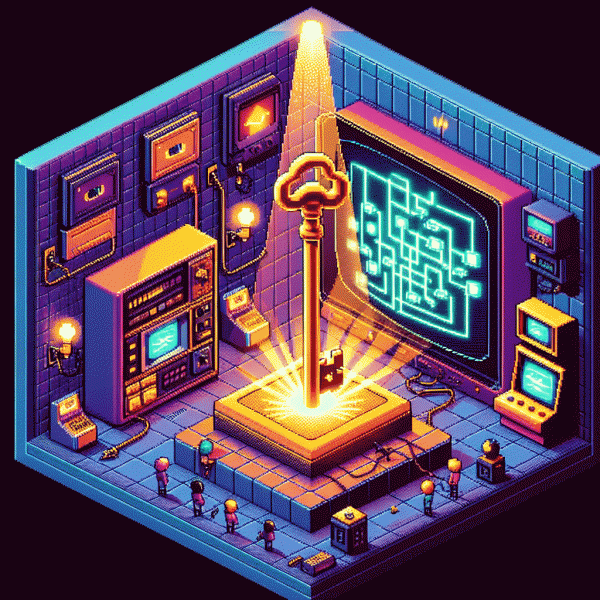
The curiosity switch — why it outperforms every tactic on YouTube
Curiosity is a tiny psychological lever that unlocks giant attention. By creating a mild information gap — enough to annoy, not enough to confuse — you trigger a click reflex. This is different from shock or hype; curiosity asks a question and promises an answer.
On YouTube that reflex beats tricks like loud thumbnails or false promises because it encourages watch time and repeat behavior. A curious viewer who clicks is far more likely to stay, watch to the reveal, and engage, which signals the algorithm to push your content to more people.
Practical switches you can flip: tease an outcome instead of the steps, use precise numbers and counterintuitive phrasing, hide a key word in the thumbnail, and start a tiny open loop in the first 10 seconds that the rest of the video closes. Always deliver on the tease so curiosity turns into trust.
Test curiosity systematically: A B test thumbnails and titles that vary the information gap, then read CTR and average view duration together. High CTR with short watch time means the gap was too fake. Low CTR means the gap was too closed. Iterate until both metrics climb together.
Want to scale experiments fast and see which hooks actually move the needle? Pair curiosity first creatives with a growth catalyst like get free youtube followers, likes and views and measure real world lift. Small mysteries, big returns.
Hook in 3 seconds: from scroll to click without the cringe
Stop the scroll in three seconds: that split-second decision hinges on a single promise — not shock value, not gimmicks, but instant relevance. Open with a clear, high-impact visual and a one-line tease that tells viewers why they should care right now. Make it feel inevitable to click.
Think frame one: close-up faces, bold color contrast, or an unexpected motion cue. Pair it with a crisp sound hit or silence that punctuates the reveal. These sensory signals train the brain to notice your clip as different. Keep camera moves purposeful — no random jolts that look amateurish.
Words on screen must be readable in a blink. Use a single short phrase that names the payoff — benefit, curiosity, or conflict — and bold the outcome. Swap generic verbs for consequences: Get X beats Watch this. Thumbnail and first frame should speak the same language to avoid cognitive whiplash.
Start with an action, show the result within the first five seconds, then promise the method. That sequence affirms value and lowers commitment anxiety. If you hint at a transformation, clip the hook with a tiny cliffhanger — a micro-why that nudges viewers from passive scrollers to active clickers.
Quick checklist: lead with contrast and motion, pair that with a punchy two- to five-word payoff, align thumbnail + first frame, add an arresting audio cue, and deliver a fast visible result. Test variations, watch retention spikes, and iterate until your three-second strategy consistently converts.
Thumbnail mojo: faces, contrast, and one bold word
Think of a thumbnail as a tiny billboard on a crowded highway: faces are the headlights. A clear closeup with an expressive emotion wins the first half second of attention, especially on mobile. Aim for a face that fills the frame enough to read expression at thumb size, with eyes either looking at the camera or toward the main subject to create instant visual storytelling.
Contrast is the secret amplifier. Separate subject from background with complementary colors, boost midtone saturation, and add a subtle edge or drop shadow so hair and clothing do not bleed into the backdrop. Test thumbnails at small sizes to confirm that edges, color blocks, and facial highlights still pop when the image is tiny.
Now add one deliberate, bold word to close the sale. Pick a single, punchy label and make it the star — STOP works as a visceral example. Use a heavy, legible font, limit text to one word, and avoid decorative fonts that melt on small screens. The quick formula is simple: face + contrast + one bold word beats cleverness when a viewer is scrolling fast.
Ready to experiment and measure CTR gains? Start iterating with real thumbnails and track results; small changes to expression, background tone, or that single word can move the needle. For tools and fast test traffic try get free youtube followers, likes and views
Title chemistry: make a promise, leave a gap, win the click
Think of a YouTube title as a tiny lab experiment: mix a sharp promise with a sliver of mystery and watch the reaction. The promise signals clear value, the gap teases the missing secret, and that tension makes a casual scroller tap. Titles that overdeliver on a promise get both clicks and retention.
Use a simple formula: Benefit + Specificity + Curiosity. Start with the payoff ("Cut editing time"), add a number or time frame ("in 10 minutes"), then leave out the critical twist ("so editors stop wasting hours"), or end with a hinge ("but most creators miss step 3"). Keep the whole line under 60 characters when possible so mobile viewers can read it at a glance.
- 🆓 Promise: Lead with what the viewer gains to set expectation.
- 🔥 Gap: Omit one key word or result to create a curiosity pull.
- 👍 Proof: Drop a number, time, or result to make the claim believable.
Build 10 title variants, pair each with a matching thumbnail, and test CTR for a week. Small wording shifts change behavior more than dramatic edits. For a faster visibility boost try get free youtube followers, likes and views and then use data to refine your title chemistry.
Plug and play checklist for your next upload
Treat this as the five-minute ritual that turns a good upload into a clickable one. Fast, repeatable, and slightly addictive, this checklist keeps the entire focus on the one thing that matters: getting viewers to click and stay. Use each item like a toggle switch you flip before you hit publish.
- 🆓 Thumbnail: Big subject, strong contrast, bold expression or object; make it readable at phone size.
- 🚀 Title: Start with benefit or curiosity, keep it short, avoid vague words; test one power word per title.
- 🔥 Hook: Lead with a 3–7 second tease that answers "Why should I watch?" and hints at an outcome.
Now the practical bits: crop the thumbnail at 16:9, export at 1280x720 minimum, pick the first 150 characters of the description as your micro-sell, add 3–5 targeted tags and a single category, and schedule a premiere to concentrate early view velocity. Also add chapters and an end screen template so every video funnels to another asset.
For plug-and-play speed, create three templates: one thumbnail preset, one title formula, and one 0–10s script for your hook. Keep a one-line checklist saved on your phone: thumbnail, title, hook, description, tags, end screen. Run through it like a pilot checklist and you will standardize what works while freeing brainpower for creativity.